Rb To Stare At A Mutual Like This:
rb to stare at a mutual like this:

More Posts from Crazyturtletree and Others
We ask your questions so you don’t have to! Submit your questions to have them posted anonymously as polls.



oh to be a happy orange kitty drawing in felt tip pen
⭐ So you want to learn pixel art? ⭐
🔹 Part 1 of ??? - The Basics!
Hello, my name is Tofu and I'm a professional pixel artist. I have been supporting myself with freelance pixel art since 2020, when I was let go from my job during the pandemic.


My progress, from 2017 to 2024. IMO the only thing that really matters is time and effort, not some kind of natural talent for art.
This guide will not be comprehensive, as nobody should be expected to read allat. Instead I will lean heavily on my own experience, and share what worked for me, so take everything with a grain of salt. This is a guide, not a tutorial. Cheers!
🔹 Do I need money?
NO!!! Pixel art is one of the most accessible mediums out there.
I still use a mouse because I prefer it to a tablet! You won't be at any disadvantage here if you can't afford the best hardware or software.
Because our canvases are typically very small, you don't need a good PC to run a good brush engine or anything like that.
✨Did you know? One of the most skilled and beloved pixel artists uses MS PAINT! Wow!!
🔹 What software should I use?
Here are some of the most popular programs I see my friends and peers using. Stars show how much I recommend the software for beginners! ⭐
💰 Paid options:
⭐⭐⭐ Aseprite (for PC) - $19.99
This is what I and many other pixel artists use. You may find when applying to jobs that they require some knowledge of Aseprite. Since it has become so popular, companies like that you can swap raw files between artists.
Aseprite is amazingly customizable, with custom skins, scripts and extensions on Itch.io, both free and paid.
If you have ever used any art software before, it has most of the same features and should feel fairly familiar to use. It features a robust animation suite and a tilemap feature, which have saved me thousands of hours of labour in my work. The software is also being updated all the time, and the developers listen to the users. I really recommend Aseprite!
⭐ Photoshop (for PC) - Monthly $$
A decent option for those who already are used to the PS interface. Requires some setup to get it ready for pixel-perfect art, but there are plenty of tutorials for doing so.
Animation is also much more tedious on PS which you may want to consider before investing time!
⭐⭐ ProMotion NG (for PC) - $19.00
An advanced and powerful software which has many features Aseprite does not, including Colour Cycling and animated tiles.
⭐⭐⭐ Pixquare (for iOS) - $7.99 - $19.99
Probably the best app available for iPad users, in active development, with new features added all the time.

Look! My buddy Jon recommends it highly, and uses it often.
One cool thing about Pixquare is that it takes Aseprite raw files! Many of my friends use it to work on the same project, both in their office and on the go.
⭐ Procreate (for iOS) - $12.99
If you have access to Procreate already, it's a decent option to get used to doing pixel art. It does however require some setup. Artist Pixebo is famously using Procreate, and they have tutorials of their own if you want to learn.
🆓 Free options:
⭐⭐⭐ Libresprite (for PC)
Libresprite is an alternative to Aseprite. It is very, very similar, to the point where documentation for Aseprite will be helpful to Libresprite users.
⭐⭐ Pixilart (for PC and mobile)
A free in-browser app, and also a mobile app! It is tied to the website Pixilart, where artists upload and share their work. A good option for those also looking to get involved in a community.
⭐⭐ Dotpict (for mobile)
Dotpict is similar to Pixilart, with a mobile app tied to a website, but it's a Japanese service. Did you know that in Japanese, pixel art is called 'Dot Art'? Dotpict can be a great way to connect with a different community of pixel artists! They also have prompts and challenges often.
🔹 So I got my software, now what?
◽Nice! Now it's time for the basics of pixel art.
❗ WAIT ❗ Before this section, I want to add a little disclaimer. All of these rules/guidelines can be broken at will, and some 'no-nos' can look amazing when done intentionally.
The pixel-art fundamentals can be exceedingly helpful to new artists, who may feel lost or overwhelmed by choice. But if you feel they restrict you too harshly, don't force yourself! At the end of the day it's your art, and you shouldn't try to contort yourself into what people think a pixel artist 'should be'. What matters is your own artistic expression. 💕👍
◽Phew! With that out of the way...
🔸"The Rules"
There are few hard 'rules' of pixel art, mostly about scaling and exporting. Some of these things will frequently trip up newbies if they aren't aware, and are easy to overlook.
🔹Scaling method
There are a couple ways of scaling your art. The default in most art programs, and the entire internet, is Bi-linear scaling, which usually works out fine for most purposes. But as pixel artists, we need a different method.


Both are scaled up x10. See the difference?
On the left is scaled using Bilinear, and on the right is using Nearest-Neighbor. We love seeing those pixels stay crisp and clean, so we use nearest-neighbor.
(Most pixel-art programs have nearest-neighbor enabled by default! So this may not apply to you, but it's important to know.)
🔹Mixels
Mixels are when there are different (mixed) pixel sizes in the same image.


Here I have scaled up my art- the left is 200%, and the right is 150%. Yuck!
As we can see, the "pixel" sizes end up different. We generally try to scale our work by multiples of 100 - 200%, 300% etc. rather than 150%. At larger scales however, the minute differences in pixel sizes are hardly noticeable!
Mixels are also sometimes seen when an artist scales up their work, then continues drawing on it with a 1 pixel brush.

Many would say that this is not great looking! This type of pixels can be indicative of a beginner artist. But there are plenty of creative pixel artists out there who mixels intentionally, making something modern and cool.
🔹Saving Your Files
We usually save our still images as .PNGs as they don’t create any JPEG artifacts or loss of quality. It's a little hard to see here, but there are some artifacts, and it looks a little blurry. It also makes the art very hard to work with if we are importing a JPEG.

For animations .GIF is good, but be careful of the 256 colour limit. Try to avoid using too many blending mode layers or gradients when working with animations. If you aren’t careful, your animation could flash afterwards, as the .GIF tries to reduce colours wherever it can. It doesn’t look great!

Here's an old piece from 2021 where I experienced .GIF lossiness, because I used gradients and transparency, resulting in way too many colours.
🔹Pixel Art Fundamentals - Techniques and Jargon
❗❗Confused about Jaggies? Anti-Aliasing? Banding? Dithering? THIS THREAD is for you❗❗
As far as I'm concerned, this is THE tutorial of all time for understanding pixel art. These are techniques created and named by the community of people who actually put the list together, some of the best pixel artists alive currently. Please read it!!
🔸How To Learn
Okay, so you have your software, and you're all ready to start. But maybe you need some more guidance? Try these tutorials and resources! It can be helpful to work along with a tutorial until you build your confidence up.
⭐⭐ Pixel Logic (A Digital Book) - $10 A very comprehensive visual guide book by a very skilled and established artist in the industry. I own a copy myself.
⭐⭐⭐ StudioMiniBoss - free A collection of visual tutorials, by the artist that worked on Celeste! When starting out, if I got stuck, I would go and scour his tutorials and see how he did it.
⭐ Lospec Tutorials - free A very large collection of various tutorials from all over the internet. There is a lot to sift through here if you have the time.
⭐⭐⭐ Cyangmou's Tutorials - free (tipping optional) Cyangmou is one of the most respected and accomplished modern pixel artists, and he has amassed a HUGE collection of free and incredibly well-educated visual tutorials. He also hosts an educational stream every week on Twitch called 'pixelart for beginners'.
⭐⭐⭐ Youtube Tutorials - free There are hundreds, if not thousands of tutorials on YouTube, but it can be tricky to find the good ones. My personal recommendations are MortMort, Brandon, and AdamCYounis- these guys really know what they're talking about!
🔸Where To Post
Outside of just regular socials, Twitter, Tumblr, Deviantart, Instagram etc, there are a few places that lean more towards pixel art that you might not have heard of.
⭐ Lospec Lospec is a low-res focused art website. Some pieces get given a 'monthly masterpiece' award. Not incredibly active, but I believe there are more features being added often.
⭐⭐ Pixilart Pixilart is a very popular pixel art community, with an app tied to it. The community tends to lean on the young side, so this is a low-pressure place to post with an relaxed vibe.
⭐⭐ Pixeljoint Pixeljoint is one of the big, old-school pixel art websites. You can only upload your art unscaled (1x) because there is a built-in zoom viewer. It has a bit of a reputation for being elitist (back in the 00s it was), but in my experience it's not like that any more. This is a fine place for a pixel artist to post if they are really interested in learning, and the history. The Hall of Fame has some of the most famous / impressive pixel art pieces that paved the way for the work we are doing today.
⭐⭐⭐ Cafe Dot Cafe Dot is my art server so I'm a little biased here. 🍵 It was created during the recent social media turbulence. We wanted a place to post art with no algorithms, and no NFT or AI chuds. We have a heavy no-self-promotion rule, and are more interested in community than skill or exclusivity. The other thing is that we have some kind of verification system- you must apply to be a Creator before you can post in the Art feed, or use voice. This helps combat the people who just want to self-promo and dip, or cause trouble, as well as weed out AI/NFT people. Until then, you are still welcome to post in any of the threads or channels. There is a lot to do in Cafe Dot. I host events weekly, so check the threads!
⭐⭐/r/pixelart The pixel art subreddit is pretty active! I've also heard some of my friends found work through posting here, so it's worth a try if you're looking. However, it is still Reddit- so if you're sensitive to rude people, or criticism you didn't ask for, you may want to avoid this one. Lol
🔸 Where To Find Work
You need money? I got you! As someone who mostly gets scouted on social media, I can share a few tips with you:
Put your email / portfolio in your bio Recruiters don't have all that much time to find artists, make it as easy as possible for someone to find your important information!
Clean up your profile If your profile feed is all full of memes, most people will just tab out rather than sift through. Doesn't apply as much to Tumblr if you have an art tag people can look at.
Post regularly, and repost Activity beats everything in the social media game. It's like rolling the dice, and the more you post the more chances you have. You have to have no shame, it's all business baby
Outside of just posting regularly and hoping people reach out to you, it can be hard to know where to look. Here are a few places you can sign up to and post around on.
/r/INAT INAT (I Need A Team) is a subreddit for finding a team to work with. You can post your portfolio here, or browse for people who need artists.
/r/GameDevClassifieds Same as above, but specifically for game-related projects.
Remote Game Jobs / Work With Indies Like Indeed but for game jobs. Browse them often, or get email notifications.
VGen VGen is a website specifically for commissions. You need a code from another verified artist before you can upgrade your account and sell, so ask around on social media or ask your friends. Once your account is upgraded, you can make a 'menu' of services people can purchase, and they send you an offer which you are able to accept, decline, or counter.
The evil websites of doom: Fiverr and Upwork I don't recommend them!! They take a big cut of your profit, and the sites are teeming with NFT and AI people hoping to make a quick buck. The site is also extremely oversaturated and competitive, resulting in a race to the bottom (the cheapest, the fastest, doing the most for the least). Imagine the kind of clients who go to these websites, looking for the cheapest option. But if you're really desperate...
🔸 Community
I do really recommend getting involved in a community. Finding like-minded friends can help you stay motivated to keep drawing. One day, those friends you met when you were just starting out may become your peers in the industry. Making friends is a game changer!
Discord servers Nowadays, the forums of old are mostly abandoned, and people split off into many different servers. Cafe Dot, Pixel Art Discord (PAD), and if you can stomach scrolling past all the AI slop, you can browse Discord servers here.
Twitch Streams Twitch has kind of a bad reputation for being home to some of the more edgy gamers online, but the pixel art community is extremely welcoming and inclusive. Some of the people I met on Twitch are my friends to this day, and we've even worked together on different projects! Browse pixel art streams here, or follow some I recommend: NickWoz, JDZombi, CupOhJoe, GrayLure, LumpyTouch, FrankiePixelShow, MortMort, Sodor, NateyCakes, NyuraKim, ShinySeabass, I could go on for ever really... There are a lot of good eggs on Pixel Art Twitch.
🔸 Other Helpful Websites
Palettes Lospec has a huge collection of user-made palettes, for any artist who has trouble choosing their colours, or just wants to try something fun. Rejected Palettes is full of palettes that didn't quite make it onto Lospec, ran by people who believe there are no bad colours.
The Spriters Resource TSR is an incredible website where users can upload spritesheets and tilesets from games. You can browse for your favourite childhood game, and see how they made it! This website has helped me so much in understanding how game assets come together in a scene.
VGMaps Similar to the above, except there are entire maps laid out how they would be played. This is incredible if you have to do level design, or for mocking up a scene for fun.
Game UI Database Not pixel-art specific, but UI is a very challenging part of graphics, so this site can be a game-changer for finding good references!
Retronator A digital newspaper for pixel-art lovers! New game releases, tutorials, and artworks!
Itch.io A website where people can upload, games, assets, tools... An amazing hub for game devs and game fans alike. A few of my favourite tools: Tiled, PICO-8, Pixel Composer, Juice FX, Magic Pencil for Aseprite
🔸 The End?
This is just part 1 for now, so please drop me a follow to see any more guides I release in the future. I plan on doing some writeups on how I choose colours, how to practise, and more!
I'm not an expert by any means, but everything I did to get to where I am is outlined in this guide. Pixel art is my passion, my job and my hobby! I want pixel art to be recognized everywhere as an art-form, a medium of its own outside of game-art or computer graphics!
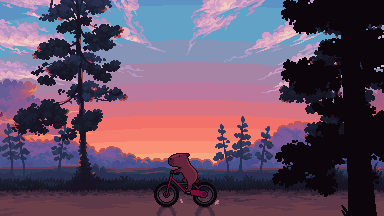
This guide took me a long time, and took a lot of research and experience. Consider following me or supporting me if you are feeling generous.
And good luck to all the fledgling pixel artists, I hope you'll continue and have fun. I hope my guide helped you, and don't hesitate to send me an ask if you have any questions! 💕

enter your tumblr username in the ai pokémon generator:

I need some help looking for a movie.
I think it was a cinderella retelling but darker? And maybe it was french. If i remember correctly the beast accidentally killed the nature goddess.
And there is this scene when ‘Belle’ falls into the water and the beast pulls her out by her corset. And it had many small bloodhounds and magic water.
I have the name ‘Azure’ in my head, but when i tried looking up french version of cinderella nothing came out. And i really loved that movie. If somebody knows could you tell me please?
I really like Anakin because of this, 'cause he had a certain realism to him. People aren't born evil, its their choices and their circumstances. And yes Anakin had many chances to choose a different path, maybe not be forced into a torture chamber till his inevitable death (His armor), but he made his choices. There were many other factors (Palpatines manipulation, not trusting the Order, etc.) but ultimately it was him. HE made Darth Vader but he was neglected to. I don't know the Jedi really checks mental health, but with Anakin they should have helped him more.
my favorite thing about anakin as a character is the inherent nuance lucas wrote into his story, like he's neither an innocent victim nor an inherently evil monster, he's just some guy put in a series of Situations and ultimately failing the test of his humility and self-control. he was certainly flattered and shaped by the devil, spiraling into something unrecognizable, but he chose to take every step down the pathway to hell. lucas knew he would lose a certain demographic by making him basically a greedy pawn in the larger story, not a righteous betrayed macho badass, but he did it anyway. he made him an awkward romantic and a loyal friend, a generous boy and a brilliant teen. he made sure he had all the positive qualities that meant that he had potential to be so much more than vader, but it was clearly his choice to lie, murder, and fully squander that potential. there are no excuses for what he became, no acceptable reasons to commit mass slaughter. he became an unbelievably selfish and impatient man, reckless and wantonly violent. hayden captured that nuance so well, nobody can match the sweetness of his smile and the absolute horror of his scowl on mustafar. to view him through a single lens as either pure victim of manipulation and (canonically unsupported) emotional neglect, or a creepy evil villain, denies the heart of his story and the weight of his tragedy. he's neither an angel nor a demon, he's both and neither, he's deeply human, a classical tragic hero with a flaw of greed. lucas made a choice with the prequels to tell a story that not everyone wanted to hear, and the result was a character that i think is one of the best of modern pop culture, mostly because he feels to me so very, very ancient and eternal.

A Guide to Force Powers
There is a long comprehensive list of force powers known to be used, mostly aggregated and slightly edited, as taken from[1] Broadly speaking, Jedi powers encompassed Control, Sense and Alteration. Control Alchaka Alchaka was an extremely personal Force technique, used during meditation by the Jedi Knights of the Old Republic. It was a rigorous exercise, that was very hard to perfect. Alchaka meditation involved the repetition of certain positions and the movements required between them, often to the point of exhaustion, in order to help clear the mind and attune the body to the strength of the Force.
Art of Movement Art of Movement was a technique taught at the Jedi Temple during the Old Republic, it could be done with the Force to improve its performance.
Breath Control Using the breath control, a Jedi could literally numb the body’s instinct to shut itself down after long periods without oxygen, allowing the user to be able to go without breathing for longer periods than he or she ordinarily could by using the Force to reserve the amounts of air in the lungs. Detoxify Poison Detoxify Poison allowed a Force-user to detoxify poisons or eject them from their body in a much shorter amount of time than would normally be possible. It could also be used to cleanse their body of alcohol. Flashburn Flashburn was a term used by the Jedi Order to describe the reaction in which certain Jedi or Force-sensitives shutdown areas of their minds in reaction to emotional trauma. With sections of their memory seemingly ceasing to exist, those who used the technique were unable to remember details about the event at the center of the trauma. Force Body Force Body was a type of Force technique which allowed any Force-sensitiveto push their body’s endurance past a safe limit, ignoring and possibly sacrificing their health and well-being, in order to sustain their connection to the Force.
Force Comprehension Force Comprehension was the ability to absorb and interpret great quantities of information rapidly by speeding up the user’s neural processes. Force Comprehension required that the user possess at least a basic knowledge of the topic he was comprehending. Without this knowledge the user would simply speed up his neural processes and exhaust himself. Many Force users were wary of this ability, since on occasion knowledge learned at such a fast pace elicited strong emotions in the user. Therefore, the technique was not commonly used by the Jedi. Force comprehension found little favor with the Sith as well, simply because they don’t have to worry for the strong emotions. For these reasons, Force comprehension was considered to be a universal power. Force Concealment (Also known as Force Stealth) Force stealth also referred to as Force Concealment or Buried Presence was a power that was used by highly skilled Force-sensitives to mask their Force alignment (Light or Dark), their ability to use the Force, or even their entire presence from other Force sensitives. Force Enlightenment Force Enlightenment was a light side Force power. The most well-known Jedi who used this power frequently was the Jedi Exile, who learned it after a significant conversation with Jedi Masters Vrook Lamar, Kavar, and Zez-Kai Ell. Force Ghost The Force ghost was the soul and essence of a deceased Force-sensitive who denied the will of the Force upon death, yet was able to interact with the living, albeit not physically. Some Sith Lords learned similar techniques, which in some cases allowed them to physically interact with their environment. Force Healing Force healing, Force heal, or Cure was a power that used the Force to accelerate the natural healing process rapidly. Force Speed Force speed, also known as burst of speed or Force sprint, was a core Force power that allowed the user to maintain sprinting speeds for a brief time. Hibernation Trance Hibernation trance, healing trance, Jedi hibernation, Force trance, or recovery trance was a control-based ability that allowed Force-user to go into a very deep hibernation state. This slowed the user’s metabolism and breathing to a standstill, causing the individual to only use one tenth of the air of a normal individual. A fully trained Force-user could stay in this state for up to one week in a dry climate or one month in a wet climate before dying from lack of water. Morichro Similar to a Force trance, morichro suspended biological functions, including breathing and heart rate. A trained morichro user could turn the technique upon himself, surviving without food, water, or even air for periods of over a year at a time, though it would not protect against vacuum. But unlike a Force trance, it could also be turned on others, making it an effective way of subduing enemies. Tapas Tapas was a Force technique that allowed its user to draw on the power of the Force to remain warm in a cold environment. Sense Force Listening Theran Force-listening was a Force technique used by the Theran Listeners to hear through the Force. With it, Force-sensitives could understand words in another language or listen to beings talking from a distance. Force Meld Force Meld, otherwise known as Jedi meld or Battle meld, was a technique where a number of Force users joined their minds together through the Force, drawing strength from each other. A refinement of battle meditation, it was known to the ancient Jedi, though dangerous. Force Seeing Force sight, or Force seeing, was a basic Force ability, perhaps related to Force sense. It enhanced the bearer’s visual and spatial perception even in the dark or behind walls. Force Sense Force sense was one of the most basic Force abilities for a Jedi. It could be used to feel another being’s feelings, the future, ripples in the Force caused by momentous or traumatic events, impending danger and the presence of the dark side. Force Vision Generally, when peering deep into the Force, a Force user had the potential to see events that could happen in the future. Force Visions were extremely rare, and uncontrollable. Often, one would meditate to gain a vision, but only a few would actually succeed. Telepathy Telepathy was the very basic ability to mentally communicate over small or vast distances with other individuals. Alteration Alter Damage With this power, Jedi were able to reduce the damage inflicted by their lightsaber so that it did not deal lethal damage. Alter Image Alter Image was a Force power which allowed the user to alter his or her own personal features, such as the height, weight, skin color, facial features, sex, voice, and body shape. Alter Environment Alter Environment was a Force power that involved various techniques that allowed the user to manipulate nature, enabling the creation of phenomena such as Force whirlwinds or fog that could be used to attack or to shield the user from opponents. Animal Friendship Animal Friendship, also referred to as Beast Control or Beast Trick, was the Force ability to control an animal. Battle Meditation Battle meditation was a Force ability which considerably boosted the morale, stamina, and overall battle prowess of an individual’s allies while simultaneously reducing the opposition’s combat-effectiveness by eroding their will to fight. With the Force, one could coordinate entire fleets of ships, allowing them to perform at maximum efficiency, acting as a single entity with the ability to counter every enemy move quickly and effectively. Though ideal for meditating large-scale conflicts, battle meditation was equally effective when employed for the benefit of one’s comrades in small skirmishes, attacks, and duels. Combustion Combustion was the Force ability that allowed users to cause an object explode by sheer force of will. Crucitorn Crucitorn was a Jedi technique for transcending physical pain beyond normal thresholds. Dark Transfer Crucitorn was a Jedi technique for transcending physical pain beyond normal thresholds. Deadly Sight Deadly Sight was a power of the dark side, focusing the user’s hatred into deadly energy. Dopplegänger Dopplegänger was a Force power that allowed a user to create a perfect illusion of his or herself through the Force. Drain Knowledge Drain Knowledge was a dark side ability used to extract knowledge out of a sentient without his or her consent. Droid Disable Ionize was a Force power developed during the Old Sith Wars that allowed a Jedi to overload and damage electronic systems, such as droids. Electric Judgment This was a power similar to Force lightning that showed up as yellow or green energy instead of blue or white, but otherwise it was very similar in both appearance and usage.This power was uncommon and controversial among the Jedi because of its intrinsic association with anger and aggression. Force Bellow Force bellow was a power in which the user would amplify their voice using the Force. Force Blinding Force blinding was a telekinetic light side Force power. Upon use of this technique, a blinding flash of energy emanated from a user’s hand, manifesting as a flash of light that overloaded a target’s vision, causing temporary blindness. Force Cloak Some Force users with this rare ability could use the Force to photo-kinetically bend light and sound waves around themselves, rendering them invisible to others, both visually and through Force. Force Confusion Among the more advanced mind trick techniques was Force confusion, which could be used in combat to temporarily manipulate enemies to fight as an ally. It was especially useful when outnumbered, and was quicker to employ than affect mind in the heat of battle. Force Deflection Force Deflection was a Force power used by Jedi and Sith who were without a lightsaber, or chose not to carry one. It is unknown exactly if the Jedi and Sith merely created a wall using the Force to deflect blaster bolts, and Energy, or if they actually deflected them back with their hand. It took much skill in the Force to use this, however, and most Jedi used their lightsabers instead to deflect incoming attacks Force Destruction Force Destruction was a dark side Force power used by certain gifted Sith and Dark Jedi, allowing them to create a massive energy field and throw it in any direction. Force drain Force drain referred to a spectrum of offensive and defensive Force powers, tied to the same concept, which used the dark side of the Force to tap into the strengths of an organic target. Force Flash The Force-flash was a Force power employed when the person using it did not want to be seen. Force Jump Force Jump, also known as Force Leap, used the Force to augment the user’s natural leaping ability. Force-users adept in this technique could perform awe-inspiring vertical/horizontal leaps with impunity. Force Light Force light was an immense light-side Force power used by Jedi. When used against a darksider, Force light would weaken the darksider’s connection to the Force. Force Lightning Force lightning (also known as Sith Lightning) was a well known Force ability, most often used by practitioners of the dark side of the Force, especially the Sith. Force Orb Force Orb was a Force power which served as an attack. Under normal circumstances, it only worked underwater. It could also sometimes be used on land by gathering moisture in the area. Force Scream Force scream was a Force power used by Dark Jedi or Sith. It was a scream, of strong frustration, rage, or grief, emitted through the Force. Best identified with the terrible plastic “Nooooo !” uttered by Vader at the end of Episode III. Force Stun Force Stun was a Force power that could temporarily deaden the senses and perceptions of a targeted enemy. Force Slow Force Slow clouded the target’s mind, causing them to slow down both mentally and physically. Force Storm (wormhole) Force storm was a volatile dark side Force power capable of creating hyperspace wormholes that were able to displace objects across vast distances and tear apart the surfaces of entire planets. Force Subjugate Force Subjugate was a Force power that enabled the user to inflict damage upon the mind of an opponent. The infliction was able to act as a distraction, or to rid the opponent of concentration for a short period of time. Some used this power to calm, or even enrage creatures with a low amount of will power. Force Suppression Force suppression was a Force technique used to attack the will of the target, canceling all first and second tier Force powers. This would individually affect each active Force power. This technique took a great deal of focus to accomplish. Force Travel Force travel was a Force power which allowed a being to travel great distances instantly by creating a momentary rift in space. This power caused the user to be corrupted by the dark side, as it broke the normal rules of the galaxy by ripping the Force asunder. The technique became more corrupting to use depending both on how far away the target was, as well as how familiar the Force-user was with the location. Force Weapon Force Weapon was a Force ability that allowed the user to imbue an unpowered weapon with the Force for a period of time. By channeling energy into the weapon, it allowed the wielder to strike and do more damage than the weapon’s simple appearance would suggest. As a useful side effect, a Force-imbued weapon could be used to block lightsabers without damaging the weapon. Pyrokinesis Pyrokinesis was a Force power that allowed a Force-user to manipulate and create fire. Kinetite Kinetite was a sphere of restrained kinetic energy which could be thrown at an enemy. Malacia Malacia was a Force technique that was used to induce a powerful dizziness and nausea in enemies by turning their equilibrium against them. Mechu-deru Mechu-deru was a Force based skill of the mechanized area, providing an intricate reprogramming of droids. Midichlorian Manipulation Midi-chlorian manipulation was a form of Sith alchemy requiring immense knowledge of the dark side of the Force which allowed its user to create, maintain, or save life through the influencing of midi-chlorians to a certain degree. Mind Trick Mind tricks refer to a spectrum of Force powers which influenced the thoughts of sentient creatures, most commonly used to coerce into agreement by suggestion through voice manipulation, or to cause one to reveal information. Protection Bubble Protection Bubble was a Force power, probably related to Force Protection. With this ability, the user could create a defensive sphere around their body. Plant Surge Plant Surge, also known as Consitor Sato,[4] was a light side Force power that was based around the channeling of life energy into plants, allowing the user to improve the plant’s rate of growth and even affect the manner in which it grows. Ray Ray was a Force technique used by Jedi skilled in energy manipulation. Employing this power, a Jedi could convert small amounts of nearby matter into controllable focused energy. With this energy, a Jedi could block attacks from blaster bolts. Revitalize Revitalize was a light side Force technique that revitalized an exhausted, wounded or, unconscious user, or whoever the user directed it at. Sever Force Sever Force was a non-lethal Force power by which a being’s connection to the Force was interrupted, or blocked from them with a wall of light-side energy. Sith Alchemy Sith alchemy was primarily used to enhance the strength of weapons and armor (such as the famous Sith swords), or to genetically engineer and enhance alien species, making them more dangerous and easier to control by the Sith Lords. More sinisterly, Sith alchemy was capable of waking the dead in servitude to the Sith. Spear of Midnight Black The spear of midnight black was a dark side Force power. It enabled the Force-user to summon the Force and forge with it an invisible spear from dark side energies which could be hurled at opponents, killing or injuring them as if it were a real, physical spear. Spirit Transference Transfer essence, also known as essence transfer or transfer life, was a radical dark side Force power used to transfer a person’s consciousness into another body, or in some cases an inanimate object. Telekinesis Telekinesis, was a neutral ability that most Force-sensitives had. With it, they could lift objects according to their concentration and move them, hovering the items in any direction. This ability was the base for Force Pull, Force Throw and Force Push, as well as telekinetic lightsaber combat techniques such as Saber Throw. Tutatminis Tutaminis was an umbrella title used by the Jedi Order to classify Force abilities related to energy absorption. Designated as one in a family of Control abilities, tutaminis techniques were taught to Jedi Initiates within the Jedi academy throughout the history of the Order. While taught to all Jedi during the days of the Galactic Republic, it was a rare feat to be capable of dissipating concentrated energy such as what makes up a blasterbolt or lightsaber blade. Torture by Chagrin Torture by Chagrin, also known as memory walk, consisted of mentally reaching into the victim’s mind, forcing them to relive all the worst memories of their life, both painful ones and ones that were merely embarrassing, over and over and over again to the point where it almost seemed to cause physical pain. Thought Bomb The thought bomb was one of the most powerful and destructive applications of the dark side of the Force which targeted all Force-sensitive individuals and vaporized clothing, flesh, bone, and even stone within the radius of the weapon’s blast. The thought bomb sucked the souls of its victims into a sphere of dark side energy where they were trapped in an orb of dark torment until the end of time. Unfortunately for the user(s) the thought bomb was a suicide weapon. Note: This answer does not cover what are the known occurrences of which Jedi used which power at which time, what powers were typically or exclusively used by the dark side or the light side, nor does it cover sub powers of each type as that would extend the scope of the question greatly. Also given that Star Wars lore tends to grow with time, feel free to suggest edits if you see something new over time.
source: https://www.quora.com/Star-Wars-creative-franchise/What-are-all-the-Force-powers-that-Jedi-and-Sith-can-use

How do you make an image into something that looks pixelated? Like for backgrounds and things
I draw it with pixels at a low resolution
-
 aleryph reblogged this · 1 week ago
aleryph reblogged this · 1 week ago -
 myesc8petw0rld reblogged this · 1 week ago
myesc8petw0rld reblogged this · 1 week ago -
 roavello reblogged this · 1 week ago
roavello reblogged this · 1 week ago -
 roavello liked this · 1 week ago
roavello liked this · 1 week ago -
 mjlegends reblogged this · 1 week ago
mjlegends reblogged this · 1 week ago -
 mjlegends liked this · 1 week ago
mjlegends liked this · 1 week ago -
 artenjoyingcritter reblogged this · 1 week ago
artenjoyingcritter reblogged this · 1 week ago -
 perishrad reblogged this · 1 week ago
perishrad reblogged this · 1 week ago -
 perishrad liked this · 1 week ago
perishrad liked this · 1 week ago -
 yeah-chilidogs reblogged this · 1 week ago
yeah-chilidogs reblogged this · 1 week ago -
 appiethekelf liked this · 1 week ago
appiethekelf liked this · 1 week ago -
 jarrritosstuff reblogged this · 1 week ago
jarrritosstuff reblogged this · 1 week ago -
 crueldm reblogged this · 1 week ago
crueldm reblogged this · 1 week ago -
 crueldm liked this · 1 week ago
crueldm liked this · 1 week ago -
 p0xypr1nc3ss liked this · 1 week ago
p0xypr1nc3ss liked this · 1 week ago -
 sunsbaby liked this · 1 week ago
sunsbaby liked this · 1 week ago -
 deanspookiebear reblogged this · 1 week ago
deanspookiebear reblogged this · 1 week ago -
 deanspookiebear liked this · 1 week ago
deanspookiebear liked this · 1 week ago -
 marg1eee liked this · 1 week ago
marg1eee liked this · 1 week ago -
 yeah-chilidogs reblogged this · 1 week ago
yeah-chilidogs reblogged this · 1 week ago -
 one-unabashed-fish-less reblogged this · 1 week ago
one-unabashed-fish-less reblogged this · 1 week ago -
 one-unabashed-fish-less liked this · 1 week ago
one-unabashed-fish-less liked this · 1 week ago -
 liddleglitterygirl reblogged this · 1 week ago
liddleglitterygirl reblogged this · 1 week ago -
 rob-activa1ed liked this · 1 week ago
rob-activa1ed liked this · 1 week ago -
 no-save-point reblogged this · 1 week ago
no-save-point reblogged this · 1 week ago -
 bookofillusorylove reblogged this · 1 week ago
bookofillusorylove reblogged this · 1 week ago -
 marshadowstea reblogged this · 1 week ago
marshadowstea reblogged this · 1 week ago -
 nerdinyourarms reblogged this · 1 week ago
nerdinyourarms reblogged this · 1 week ago -
 nerdinyourarms liked this · 1 week ago
nerdinyourarms liked this · 1 week ago -
 stayengene051209 liked this · 1 week ago
stayengene051209 liked this · 1 week ago -
 strawb-riii liked this · 1 week ago
strawb-riii liked this · 1 week ago -
 wildstylefishbonez reblogged this · 1 week ago
wildstylefishbonez reblogged this · 1 week ago -
 wildstylefishbonez liked this · 1 week ago
wildstylefishbonez liked this · 1 week ago -
 jarrritosstuff reblogged this · 1 week ago
jarrritosstuff reblogged this · 1 week ago -
 perlina88 liked this · 1 week ago
perlina88 liked this · 1 week ago -
 britishchick09 reblogged this · 1 week ago
britishchick09 reblogged this · 1 week ago -
 ripyourselfopensewyourselfshut reblogged this · 1 week ago
ripyourselfopensewyourselfshut reblogged this · 1 week ago -
 the-sun-will-fly-and-does reblogged this · 1 week ago
the-sun-will-fly-and-does reblogged this · 1 week ago -
 the-sun-will-fly-and-does reblogged this · 1 week ago
the-sun-will-fly-and-does reblogged this · 1 week ago -
 the-sun-will-fly-and-does reblogged this · 1 week ago
the-sun-will-fly-and-does reblogged this · 1 week ago -
 the-sun-will-fly-and-does liked this · 1 week ago
the-sun-will-fly-and-does liked this · 1 week ago -
 vaatistaxevasion reblogged this · 1 week ago
vaatistaxevasion reblogged this · 1 week ago -
 bluesadpanda liked this · 1 week ago
bluesadpanda liked this · 1 week ago -
 paopusora reblogged this · 1 week ago
paopusora reblogged this · 1 week ago -
 lazy-cat13 reblogged this · 1 week ago
lazy-cat13 reblogged this · 1 week ago -
 lazy-cat13 liked this · 1 week ago
lazy-cat13 liked this · 1 week ago -
 aremegay reblogged this · 1 week ago
aremegay reblogged this · 1 week ago -
 hellengomes reblogged this · 1 week ago
hellengomes reblogged this · 1 week ago -
 sakura-mochi-bear reblogged this · 1 week ago
sakura-mochi-bear reblogged this · 1 week ago

Hii!! I like to write and draw Minor!! Have a nice day/night For the layout, I used the theme: Stereo by nonspace
156 posts