AL Gear City Window Made Closeable
AL Gear City window made closeable
Another day, another post! Got a backlog of things to post so apologies for the slight barrage this week :) I love the AL Gear City window! It's my favorite window type for apartments, but there's always the question of, do I go with the open one, or the closed one? I love the idea of my Sims getting a fresh breeze, but as someone who lives in Sweden, you definitely don't want a window wide open when there's a thick carpet of snow on the ground. And in apartments, you can't switch it out even if you have the patience to do that every winter. It's a dilemma! My good friend gayars once made a teddybear that changes clothes as the Sims play with it, and from her I learned how to change the appearance of objects through BHAVs, which lead to this creation :) It adds a pie menu interaction to the AL window that lets you switch mesh between open and closed, so that you have a way to make the window open or closed anytime you like without needing to actually replace the window.
Download from simfileshare
Mod is a global add-on to the windows. Replaces TTAB, TTAs, Object - Model Names and adds two BHAVs. Would conflict with other mods that edit the same resources, but I think it unlikely. Four files total, for open/closed and the diagonal versions of the tow. Translated to english, swedish and spanish.
Fwaysims has two wonderful add-on sets to the Gear City windows, which are posted on MTS (Set One and Set Two). I imagine most people who like this window will have grabbed the add-on, so thanks to fway's generous policy I went ahead and gave the same treatment to them :)
Download edited fway add-on sets from simfileshare
Credits: @gayars who taught me how to change graphics and appearances, @picknmixsims who helped figure out some errors in the making of this, @fwaysims for the great add on sets
More Posts from Curious-subjects and Others
A LITTLE STEP
This is a small update to follow with the Sims 4 Vampires Conversions. 10 objects in total. A Modular Stairs (Recolorable with 2 subsets), but with no post, you’ll see why in the pictures. But I made a Post to complete the stairs (Shiftable with AL, and you have to use “moveobjects on” and “setQuarterTilePlacement on” cheats to place it correctly. And 8 fences to match the stairs. It’s not perfect but I did my best as always, and are my first modular stairs. I hope you like it and enjoy it so much. Happy simming!!! Kalimero78.






As you can see, if i had done the stairs with posts, the position if you build a stair L-shaped (form), the post have a strange form because the post is not a square, so I’ve decided to make a modular stairs without posts and make an individual post adjustable to match the correct position.

Download

4T2: MellowLin Parking
Decoration Only Extra Information & Individual Previews under the cut!
Download: Google Drive
Original: MellowLin/Vertseta🖤

Markings are off centered but I don't think it's that much of a problem. No lighting on the signs or counter :(








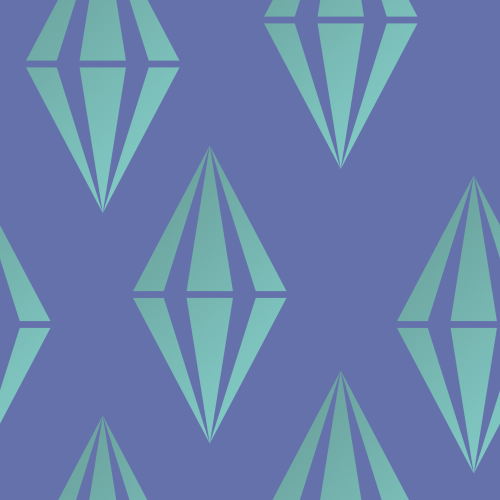
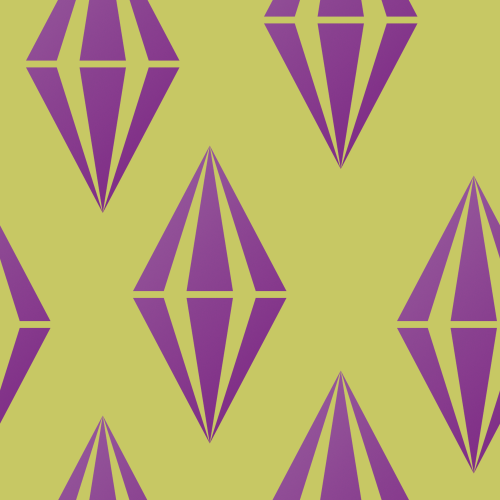
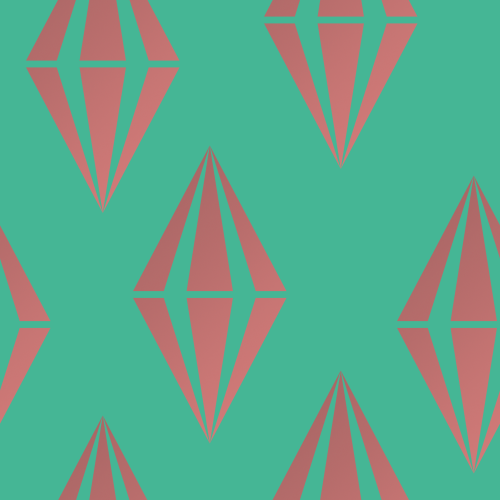
Idk if anyone’s interested in something like this, but since I always have a hard time finding good quality plumbob patterns I thought I could as well share this one I made for myself. Nothing too fancy, but the pattern is seamless, has a transparent background and comes in the size of 1000x1000px, so there’s plenty of room for resizing. Feel free to use it in whatever you like to!



⋆˖⁺‧₊☆ 4t2 CD Player by channel4sims ☆₊‧⁺˖⋆
╰┈➤ download here for ts4
⋆ functional radio in 2 versions: stand and wall-mounted
⋆ polycount: 744 (stand ver.) and 434 (wall ver.)
⋆ 40 swatches
⋆ compressed, wall ver. repositoried to stand ver.
Link, swatch and more info under the cut ♡

Hi guys! Today I'm bringing you this super cute music player! It works as a normal radio and comes in two versions. I converted all of the original TS4 CD options, most of which are kpop plus a bunch of other music as well. All textures are 512x512 for better quality.
Both versions are cloned from a table radio because I didn't really like the in-game wall speaker's functionality. Because of that you'll need to use moveobjects on in order to place the wall-mounted player anywhere. You can still place it "on" tables without cheats but it's gonna be really far up the wall. Didn't know how to do it otherwise, sorry!

It has all of the normal radio effects:

Hope you enjoy it!
Credits: @channel4sims-cc for the object and recolors, all of the original owners for the cover art, this source for the graphics in the post

♡ Download ♡
SFS | Mediafire
♡ Swatch ♡




When Snowy Escape just came out I was really looking forward for conversion of this beautiful Japanese tree. Well, seems like nobody converted it yet?
This is my very first (and most likely the last) time making something mesh-related, so if anything is wrong that’s why. It’s seasoned, but keeps the same color during the whole year, changing only when it’s snowing in winter. But you can easily change colors for spring/fall if you want to, as it’s a separate textures. Also feel free to improve snowy texture, because I suck at it.
I made a second smoothed version. Sadly, smoothness comes at a great cost of higher polycount.
V1 (original) has 2043 faces and 2608 vertices
V2 (smoothed) has 7888 faces and 5381 vertices
You have to decide for yourself if this slight difference is worth it for you. You CAN’T have both versions as they’re using the same guid.
4t2 Snowy Escape Japanese Pine Tree
V1 sfs / mega V2 sfs / mega
Credits: EAxis, my husband who helped me a lot
So you’ve decided to play The Sims 2: The Big guide to TS4′s grandma
The Sims 2 for PC is an incredible game. It continues to entertain and delight people all over the globe over 17 years after the initial release. Personally it has been a huge part of my life.
It is, however, objectively ancient and thus a pain in the arse to set up and install in 2021 (or whenever you’re reading this). There are tonnes of resources out there to make the game run and look better but they are scattered across every corner of the internet. Finding and utilising these resources can be a nightmare for any new player.
I have 17 years of experience with getting this damn game to work and I thought that some of that knowledge could be helpful for newbies. So I’ve cobbled together this ‘ultimate guide’ which should hopefully help to setup a more stable and enjoyable experience from the beginning.
Keep reading

At least Ube and Blueberry aged up! They are so cute as children.

Just a small edit of the tulip fields by knowledgeaspiartion. I added an autumn state so it would fit better with the surroundings during this season. You need to download the original file and replace knowledgeaspiration-tulipfieldtextures with my package.
DOWNLOAD
-
 undeclared-major liked this · 1 month ago
undeclared-major liked this · 1 month ago -
 felidae-finds reblogged this · 2 months ago
felidae-finds reblogged this · 2 months ago -
 felidae-sims liked this · 2 months ago
felidae-sims liked this · 2 months ago -
 skydotexe liked this · 2 months ago
skydotexe liked this · 2 months ago -
 heartmeadowsts2finds reblogged this · 2 months ago
heartmeadowsts2finds reblogged this · 2 months ago -
 heartmeadows liked this · 2 months ago
heartmeadows liked this · 2 months ago -
 octavsims reblogged this · 2 months ago
octavsims reblogged this · 2 months ago -
 angelbeam19 liked this · 2 months ago
angelbeam19 liked this · 2 months ago -
 pinksoapbar liked this · 3 months ago
pinksoapbar liked this · 3 months ago -
 heartmeadowsts2finds reblogged this · 3 months ago
heartmeadowsts2finds reblogged this · 3 months ago -
 auburnfair liked this · 3 months ago
auburnfair liked this · 3 months ago -
 shosi-jossi reblogged this · 3 months ago
shosi-jossi reblogged this · 3 months ago -
 paulqf liked this · 4 months ago
paulqf liked this · 4 months ago -
 pinkflamingodecoy liked this · 4 months ago
pinkflamingodecoy liked this · 4 months ago -
 duckymomo18 liked this · 4 months ago
duckymomo18 liked this · 4 months ago -
 tea-effect liked this · 4 months ago
tea-effect liked this · 4 months ago -
 zcwujun liked this · 4 months ago
zcwujun liked this · 4 months ago -
 merianestelle-blog liked this · 4 months ago
merianestelle-blog liked this · 4 months ago -
 eughell liked this · 4 months ago
eughell liked this · 4 months ago -
 sematary21 liked this · 4 months ago
sematary21 liked this · 4 months ago -
 j12b1en liked this · 4 months ago
j12b1en liked this · 4 months ago -
 dinalandgraab liked this · 6 months ago
dinalandgraab liked this · 6 months ago -
 littleblondesim liked this · 6 months ago
littleblondesim liked this · 6 months ago -
 shoooo113-blog liked this · 6 months ago
shoooo113-blog liked this · 6 months ago -
 einhorn-recs-cc reblogged this · 6 months ago
einhorn-recs-cc reblogged this · 6 months ago -
 opheliapleasantview liked this · 6 months ago
opheliapleasantview liked this · 6 months ago -
 freres-toujours liked this · 6 months ago
freres-toujours liked this · 6 months ago -
 klmt1 liked this · 6 months ago
klmt1 liked this · 6 months ago -
 slapsgivinglove liked this · 6 months ago
slapsgivinglove liked this · 6 months ago -
 java-finch reblogged this · 6 months ago
java-finch reblogged this · 6 months ago -
 gothsimmer2002 liked this · 6 months ago
gothsimmer2002 liked this · 6 months ago -
 horusmenhosetix liked this · 6 months ago
horusmenhosetix liked this · 6 months ago -
 evannamari liked this · 6 months ago
evannamari liked this · 6 months ago -
 proud-shy-slytherin liked this · 6 months ago
proud-shy-slytherin liked this · 6 months ago -
 thesimsgates reblogged this · 6 months ago
thesimsgates reblogged this · 6 months ago -
 mammahoggfromstrangetown liked this · 6 months ago
mammahoggfromstrangetown liked this · 6 months ago -
 jennxjenn liked this · 6 months ago
jennxjenn liked this · 6 months ago -
 kookysimfinds reblogged this · 6 months ago
kookysimfinds reblogged this · 6 months ago -
 rockethorse liked this · 6 months ago
rockethorse liked this · 6 months ago -
 fortuneaspiration liked this · 6 months ago
fortuneaspiration liked this · 6 months ago -
 maxisbeafinds reblogged this · 6 months ago
maxisbeafinds reblogged this · 6 months ago -
 kitteninthewindow liked this · 6 months ago
kitteninthewindow liked this · 6 months ago -
 meowingcookie liked this · 6 months ago
meowingcookie liked this · 6 months ago -
 redsimmer-blog liked this · 6 months ago
redsimmer-blog liked this · 6 months ago -
 boobelle liked this · 6 months ago
boobelle liked this · 6 months ago -
 krabbysims liked this · 6 months ago
krabbysims liked this · 6 months ago -
 moyokeansimblr liked this · 6 months ago
moyokeansimblr liked this · 6 months ago -
 pooklet reblogged this · 6 months ago
pooklet reblogged this · 6 months ago


