Fellow Windows 11 Users: How To Disable Newly-installed Microsoft AI!
Fellow Windows 11 users: how to disable newly-installed Microsoft AI!
Folks, with the new updates that've come down recently, Microsoft has installed its "Copilot" AI app on your machine. It cannot be removed.
But it can be disabled. Here's how (courtesy of the excellent Pihko Misit, aka @smokepaw.bsky.social over at Bluesky). I've just done this to my own desktop machine, and all's well with it now.
Here's what to do:
(1) You need to have Admin rights for the machine and be logged in to the administrator account.
Now, right-click on the Start menu (Windows logo on the Taskbar.) A menu pops up; about half way down it you'll see Terminal and Terminal (Admin). Click on the Terminal (Admin) option.
(2) A DoS-like box will open. (For those of you who've never interacted with a Windows terminal window before, it looks like this:)

On the command line (i.e. the first empty line), copy and paste this:
reg add HKCU\Software\Policies\Microsoft\Windows\WindowsCopilot /v TurnOffWindowsCopilot /t REG_DWORD /d 1 /f
Then hit Enter.
If successful, you'll see a line pop up saying so. Congratulations! But you're not quite finished.
Now you need to close all programs and fully shut down the machine. A restart isn't enough, it needs to be fully powered down and started back up.
"And now," Pihko says, "ou have a NSA-like AI spy dormant on your machine. Stay vigilant, odds are it'll turn back on with future updates! Big Corporate wants you to be compliant. Don't be!"
More Posts from Dontforgettheunderscore and Others
Ppl: “Glaze and nightshade all your art!!”
Also ppl: * does not mention that you need to have a fucking NVIDIA GPU and running nightshade on one image takes at best 20 minutes*
Like the online version of glaze/nightshade requires an account. And last time i checked they arent accepting new accounts because of the high pressure.
Like i make my art on my ipad. My MacBook is from 2014. If i tried to download and run nightshade on my decade old macbook and go throufg 10+ years of artworks i might as well just set it on fire.
Collection of images and memes for anyone who doesn’t know what to draw






























DO NOT DO THIS!!!
If a website has a paywall, like New York Times, DO NOT use the ctrl+A shortcut then the ctrl+c shortcut as fast as you can because then you may accidentally copy the entire article before the paywall comes up. And definitely don't do ctrl+v into the next google doc or whatever you open because then you will accidentally paste the entire article into a google doc or something!!!! I repeat DO NOT do this because it is piracy which is absolutely totally wrong!!!

at last. the project completed.
what happens to nitrogen when the sun rises







I'm starting a collection
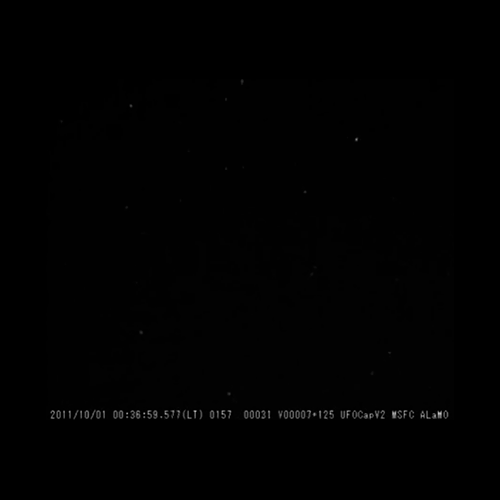
If you see this on your dashboard, reblog this, NO MATTER WHAT and all your dreams and wishes will come true.


👏🏾Education 👏🏾is 👏🏾a 👏🏾right,👏🏾 not👏🏾 a👏🏾 service 👏🏾
Pass along and use the shit out of them
Google is actively blocking Captcha on Firefox
Firefox users have noticed that captchas - both the picture kind and the click the box kind - are not resolving on Firefox. Tests on Chromium based browsers show that it works perfectly fine on them. It is also known that Chrome will be disabling all ad-blockers in June when it moves to Manifest v3, which will greatly limit what extensions can do.
If you use Firefox, there is an extension called User-Agent Switcher and it allows you to change your browser's UA to Chrome. This will allow you to bypass reCaptcha/Captcha blocks set up by Google and make them function properly.
It could be a code snafu on Google's part - but given how predatory they have been acting lately, I'm going to guess not. Don't get locked out of your websites or feel forced to use Chrome again just to browse.
-
 unknown-ninja1 reblogged this · 1 month ago
unknown-ninja1 reblogged this · 1 month ago -
 thehappiestmistake reblogged this · 1 month ago
thehappiestmistake reblogged this · 1 month ago -
 clown-egg-and-other-things reblogged this · 1 month ago
clown-egg-and-other-things reblogged this · 1 month ago -
 siristaci liked this · 1 month ago
siristaci liked this · 1 month ago -
 visual-amalgamation liked this · 1 month ago
visual-amalgamation liked this · 1 month ago -
 rydiaroads reblogged this · 1 month ago
rydiaroads reblogged this · 1 month ago -
 rydiaroads liked this · 1 month ago
rydiaroads liked this · 1 month ago -
 cherrypikkins liked this · 1 month ago
cherrypikkins liked this · 1 month ago -
 toku-fangirl-2015 reblogged this · 1 month ago
toku-fangirl-2015 reblogged this · 1 month ago -
 toku-fangirl-2015 liked this · 1 month ago
toku-fangirl-2015 liked this · 1 month ago -
 primalwarden liked this · 1 month ago
primalwarden liked this · 1 month ago -
 kn96artworks reblogged this · 1 month ago
kn96artworks reblogged this · 1 month ago -
 stuffandsundry liked this · 1 month ago
stuffandsundry liked this · 1 month ago -
 chaoticandrogynous liked this · 1 month ago
chaoticandrogynous liked this · 1 month ago -
 2014federalbudget reblogged this · 1 month ago
2014federalbudget reblogged this · 1 month ago -
 still-njkate liked this · 1 month ago
still-njkate liked this · 1 month ago -
 opossumwhoisvivian liked this · 1 month ago
opossumwhoisvivian liked this · 1 month ago -
 theneighborhoodchronicles-blog liked this · 2 months ago
theneighborhoodchronicles-blog liked this · 2 months ago -
 conop-8888 liked this · 2 months ago
conop-8888 liked this · 2 months ago -
 leafy-vines reblogged this · 2 months ago
leafy-vines reblogged this · 2 months ago -
 virtual-dragon-almond-bakery reblogged this · 2 months ago
virtual-dragon-almond-bakery reblogged this · 2 months ago -
 vampyreambrosia liked this · 2 months ago
vampyreambrosia liked this · 2 months ago -
 cynassa liked this · 2 months ago
cynassa liked this · 2 months ago -
 sixthreblogsthe6th reblogged this · 2 months ago
sixthreblogsthe6th reblogged this · 2 months ago -
 monsling reblogged this · 2 months ago
monsling reblogged this · 2 months ago -
 monsling liked this · 2 months ago
monsling liked this · 2 months ago -
 lifeofafanguy reblogged this · 2 months ago
lifeofafanguy reblogged this · 2 months ago -
 lifeofafanguy liked this · 2 months ago
lifeofafanguy liked this · 2 months ago -
 cuddlesdotgif liked this · 2 months ago
cuddlesdotgif liked this · 2 months ago -
 delestre reblogged this · 2 months ago
delestre reblogged this · 2 months ago -
 delestre liked this · 2 months ago
delestre liked this · 2 months ago -
 solarideza liked this · 2 months ago
solarideza liked this · 2 months ago -
 marlovestrees reblogged this · 3 months ago
marlovestrees reblogged this · 3 months ago -
 crisp997 liked this · 3 months ago
crisp997 liked this · 3 months ago -
 m01ybdenum reblogged this · 3 months ago
m01ybdenum reblogged this · 3 months ago -
 m01ybdenum liked this · 3 months ago
m01ybdenum liked this · 3 months ago -
 tavrene liked this · 3 months ago
tavrene liked this · 3 months ago -
 ofcourseitstrue reblogged this · 3 months ago
ofcourseitstrue reblogged this · 3 months ago -
 perchingowl liked this · 3 months ago
perchingowl liked this · 3 months ago -
 godsimtired reblogged this · 3 months ago
godsimtired reblogged this · 3 months ago -
 godsimtired liked this · 3 months ago
godsimtired liked this · 3 months ago -
 elven-child liked this · 3 months ago
elven-child liked this · 3 months ago -
 verschlimmbesserung reblogged this · 3 months ago
verschlimmbesserung reblogged this · 3 months ago -
 verschlimmbesserung liked this · 3 months ago
verschlimmbesserung liked this · 3 months ago -
 birdylion reblogged this · 3 months ago
birdylion reblogged this · 3 months ago -
 acookiedragonblog reblogged this · 3 months ago
acookiedragonblog reblogged this · 3 months ago -
 neintalez liked this · 3 months ago
neintalez liked this · 3 months ago -
 kris-the-alien liked this · 4 months ago
kris-the-alien liked this · 4 months ago
