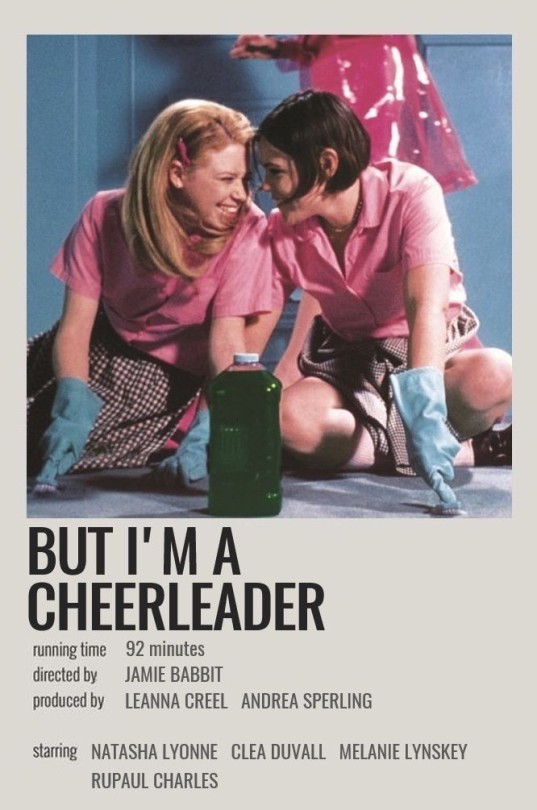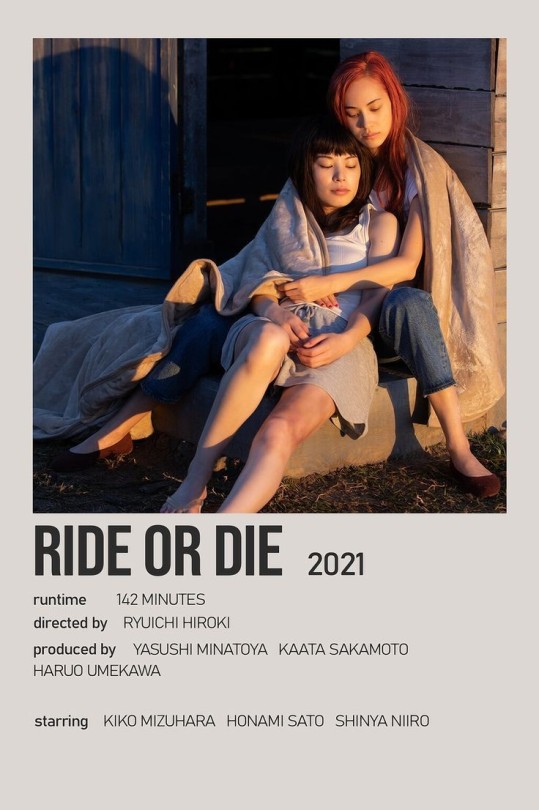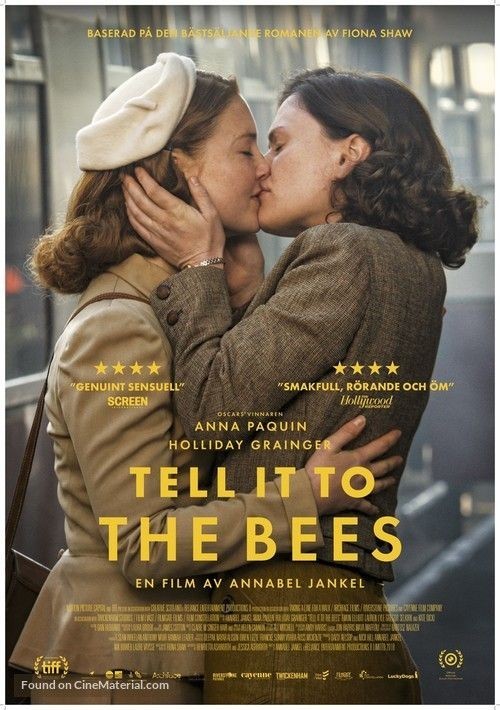Still Not Over How Well Characterized And Balanced Every Character Is Portrayed In The Teen Titans 2003
Still not over how well characterized and balanced every character is portrayed in the Teen Titans 2003 series: every single Titan can be funny, dejected, serious, determined, silly, angry, optimistic, vulnerable and tough without major inconsistencies in their overall portrayals.
Huge props to the writers of that show who knew exactly how to give each Titan a realistic range of emotions without deviating away from their basic personalities--it's an extremely difficult feat to accomplish, depicting characters through many different phases and arcs while keeping them consistent, and they did it flawlessly.
More Posts from Godwhathave-i-done and Others
A simple way to recreate the Nevermore 'look' in procreate
this could (ofc) be achieved in other digital art programs as well, but since I use procreate i'll stick to what i know) I'm no expert, and i might update this as i learn, so please take all of these 'rules' with a grain of salt, these are just principles/steps that i have found work for me. i wanted to share my insight in case this could be helpful to a handful of people out there <3
All credit for this wonderful style goes to Kate Flynn and Kit Trace. i'm not claiming to know how to replicate their work, but simply offering my interpretation of it as a humble admirer :)

Brushes

Step-by-step
*this tutorial assumes you have basic knowledge of how to use procreate.

sketch/lineart - make your sketch in any way comfortable for you. use brush #1 (gesinski) in black or a grey slightly lighter than black. make sure to vary your line weight (thick -> thin). completely color in the very darkest shadows (*typically* the top lip, under the chin, pupils and ear canal). *optional: set the lineart layer to 'linear burn'.
flat colors - add background color / flat colors with brush #2 (monoline). don't add any shadows or blush at this stage, just pick the default™ color for each detail. even if you don't plan on drawing a background, i recommend filling in a color, as this helps to set the scene and to make everything look more cohesive. (note: do not color the lips at this stage)

3. blush / gradients: use brush #3 (salamanca) to color in areas of saturation (blush) + the lips. for this particular step there are a lot of brushes you could use, the key is to get one that looks 'cloudy' and has some texture to it. it can be helpful to set the blush layers to 'clipping mask' on top of the flat colors, so that everything stays within the lines. ***once added, turn the blush layers OFF as you do the shading so that they don't mess with your perception of shadows.
4. shading: (NOTE: shading layers should go above blush layers). nevermore uses a lot of sharp, clean shapes for their shadows, so avoid smudging them out! use brush #2 (monoline) and (the key) - a very saturated color. paint all of your shadows in one color, on one layer, and then set that layer to 'linear burn'. lower the opacity to 30-50%. for extra dark shadows, do the same thing on a new layer, above the previous one. you can even use the same color, 'linear burn' will automatically adjust to the flat colors beneath it so that you don't have to manually pick shadows. to clean up the shadows i like to erase with the same monoline brush, and smudge the edges just a bit with brush #5 (streaks).
at this point, depending on your colors, you could also add a highlight layer with the same technique. i'll show this a little later.


5. highlights: turn your blush layers ON again. (NOTE: highlight layers at this stage go above the lineart layer). use brush #4 (round brush) to paint in a few soft highlights with white (typically on the bottom lip, tip of the nose, the corner of the eye and on the iris). you can play around with the mode on this layer, but i find 'normal' works just fine.
finally, use brush #5 (streaks) in a slightly yellowish white to paint the sharp highlights. these are *usually* made in large, bold strokes along the edges of your figure. they are used to indicate the light source, to show wisps of hair or to create contrast with the background (see reference above). set your layer to 'add' and adjust the opacity accordingly. don't be afraid to go outside of your lineart to really bedazzle your work.
if there's anything else you'd like to add at this point (i.e. makeup or other details), i suggest using streaks or any other textured/grainy brush.
one final secret ingredient i use to really sell the lighting (especially in dark settings) is to fill in a layer on top of everything in the color of your background. set this layer to 'color' and adjust the opacity (imo 10-30% should be good, but you can really push this). this will slightly mix all of your flat colors with the background color, making them all into one unified color palette.
slap on a watermark and you're done!
here is a final look at my layers:

Applying this to different colors/lighting
here i used the same steps above on simple spheres to make them easier to understand.
row 1: an example from my original piece (annabel's hair, to be exact)
row 2: the same lighting but in a darker color, which requires an extra highlight layer in step 4
row 3: an example of shading in a dark, nighttime environment
the colors on the right are the exact ones i used to render the spheres, shown at full opacity. i am often able to use the same color for multiple shadows, but you can also make them analogous (meaning next to each other on the color wheel), such as purple and blue in row 3.

for the particular highlight in row 2 i set the layer to 'screen' and 30% opacity, but you can always play around with different layer modes. this layer goes below the lineart.
i'm sure everyone's heard the phrase "don't shade with black" by now, but i thought i would show you regardless (without the blush layer):

As you can see, even though 'linear burn' does adjust to your flat colors, it can't make up for the dullness of plain ol' grey. highlights are a little more versatile (as in pure white is easier to work with), but still, choosing a bright color close to white often makes for a richer overall effect.
Conclusion
using all of the principles above, i drew my neversona (left) in the nevermore style, and adjusted the colors in my original piece to place annabel in a dark environment. these use pretty much the exact same colors as my sphere examples, and use all the same steps i showed above.

i hope this tutorial made sense for you guys)) feel free to ask questions, i will happily clarify/expand on anything in this post. you can also repost this tutorial to other platforms, please just credit my tumblr @.
happy drawing!
If you're fifteen or older an still sleep with a stuffed animal please reblog this.
My friend is embarrassed and thinks she’s the only one and I said id prove her wrong.

Dunno why I suddenly got interested in still life but I like to think its decent for the first ( official , I'm not counting the fruit baskets I drew in middle school art class ) try
One of my favourite songs to play this time of year ( for no particular reason)

willtresor fic premise: modern au where theyre the only two adult employees at a gas station in their fuckass dead end town. Will, of course, falls for Monty immediately while he's receiving his job training. Monty starts feeling (insert complicated mix of feelings he has towards will, real fastpassers know) when he has to save Will from getting himself killed during an armed robbery, the incident which I imagine would be the primary subject of fic
Hold on... That has potential ‼️🤩
Anything I can write that has monty having a downright existential crisis is something I want 👏
We really need to bring back the french revolution ngl
Each time I hear this song it reminds me of these two 🤧
I’m obsessed with this video !!!
When you're trying to draw hands but cant draw them properly but you're supposed to draw them properly cause they're one of the only obvious things that differentiate your art from AI art

-
 ball-lightning liked this · 1 week ago
ball-lightning liked this · 1 week ago -
 cathartic-guro liked this · 1 week ago
cathartic-guro liked this · 1 week ago -
 mezzlepezzle liked this · 1 week ago
mezzlepezzle liked this · 1 week ago -
 distinguishedkingdomwolf liked this · 1 week ago
distinguishedkingdomwolf liked this · 1 week ago -
 gosthgirlundici liked this · 1 week ago
gosthgirlundici liked this · 1 week ago -
 bigskysufi liked this · 2 weeks ago
bigskysufi liked this · 2 weeks ago -
 nikkiknack liked this · 2 weeks ago
nikkiknack liked this · 2 weeks ago -
 glowing-starlight reblogged this · 2 weeks ago
glowing-starlight reblogged this · 2 weeks ago -
 starcies107 liked this · 2 weeks ago
starcies107 liked this · 2 weeks ago -
 elliotskyes25 liked this · 2 weeks ago
elliotskyes25 liked this · 2 weeks ago -
 shadowy-dumbo-octopus liked this · 2 weeks ago
shadowy-dumbo-octopus liked this · 2 weeks ago -
 sanuberalo liked this · 2 weeks ago
sanuberalo liked this · 2 weeks ago -
 clutzicone-dts liked this · 2 weeks ago
clutzicone-dts liked this · 2 weeks ago -
 ashmcfly1 liked this · 2 weeks ago
ashmcfly1 liked this · 2 weeks ago -
 loquacious-layla liked this · 2 weeks ago
loquacious-layla liked this · 2 weeks ago -
 bababaj liked this · 2 weeks ago
bababaj liked this · 2 weeks ago -
 sowonderlandlove liked this · 3 weeks ago
sowonderlandlove liked this · 3 weeks ago -
 vintagegirlzz liked this · 3 weeks ago
vintagegirlzz liked this · 3 weeks ago -
 ask-blog-for-cold-family liked this · 3 weeks ago
ask-blog-for-cold-family liked this · 3 weeks ago -
 i-have-no-personality liked this · 3 weeks ago
i-have-no-personality liked this · 3 weeks ago -
 funnymusiclyric liked this · 3 weeks ago
funnymusiclyric liked this · 3 weeks ago -
 whatthedewy liked this · 3 weeks ago
whatthedewy liked this · 3 weeks ago -
 ithinkineedasideblognow liked this · 3 weeks ago
ithinkineedasideblognow liked this · 3 weeks ago -
 adazedwillow liked this · 3 weeks ago
adazedwillow liked this · 3 weeks ago -
 sandra12w liked this · 3 weeks ago
sandra12w liked this · 3 weeks ago -
 ladywyl reblogged this · 3 weeks ago
ladywyl reblogged this · 3 weeks ago -
 prongsrulestheworld reblogged this · 3 weeks ago
prongsrulestheworld reblogged this · 3 weeks ago -
 s0lar-ch3ri liked this · 3 weeks ago
s0lar-ch3ri liked this · 3 weeks ago -
 phantom-does-a-thing reblogged this · 3 weeks ago
phantom-does-a-thing reblogged this · 3 weeks ago -
 mintytrash465 liked this · 4 weeks ago
mintytrash465 liked this · 4 weeks ago -
 messysagittarius liked this · 4 weeks ago
messysagittarius liked this · 4 weeks ago -
 somethingsomethingelse reblogged this · 4 weeks ago
somethingsomethingelse reblogged this · 4 weeks ago -
 shadowegg liked this · 4 weeks ago
shadowegg liked this · 4 weeks ago -
 fukusheas reblogged this · 4 weeks ago
fukusheas reblogged this · 4 weeks ago -
 fukusheas liked this · 4 weeks ago
fukusheas liked this · 4 weeks ago -
 wintersis liked this · 4 weeks ago
wintersis liked this · 4 weeks ago -
 prose-and-prejudice77 liked this · 4 weeks ago
prose-and-prejudice77 liked this · 4 weeks ago -
 ilgasworld liked this · 1 month ago
ilgasworld liked this · 1 month ago -
 ktt-22 liked this · 1 month ago
ktt-22 liked this · 1 month ago -
 candy8448 reblogged this · 1 month ago
candy8448 reblogged this · 1 month ago -
 chamomile-dove liked this · 1 month ago
chamomile-dove liked this · 1 month ago -
 jozz-on-ice liked this · 1 month ago
jozz-on-ice liked this · 1 month ago -
 evilbewarewehavewaffles liked this · 1 month ago
evilbewarewehavewaffles liked this · 1 month ago -
 agiles-hunt reblogged this · 1 month ago
agiles-hunt reblogged this · 1 month ago -
 yelenaisace reblogged this · 1 month ago
yelenaisace reblogged this · 1 month ago -
 roman-cup liked this · 1 month ago
roman-cup liked this · 1 month ago -
 horse-shit reblogged this · 1 month ago
horse-shit reblogged this · 1 month ago -
 i-dont-exis liked this · 1 month ago
i-dont-exis liked this · 1 month ago -
 agiles-hunt reblogged this · 1 month ago
agiles-hunt reblogged this · 1 month ago

35 posts