Oooh Cybercore …. Or Like Robots N Stuff …..
oooh cybercore …. or like robots n stuff …..















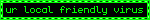









[◎口◎''] ??? CYB3RCORE GR4PH1CS 🌐
More Posts from I-reblog-blinkies and Others



stamp template based on old paint programs. i know it's a bit of a tight fit compared to some other templates, but it's usable regardless. examples ⬇️






blue overlay dump ! (ノ_<。)






recoloured by me⠀꒱꒱⠀f2u⠀no credits needed
![I Couldn't Fit The Tutorial On A Reply Lmao, Here's A Full Post Explaining My Process :]]](https://64.media.tumblr.com/c03c2c7d975b40543fb6df929508778b/6d300622bc3cffb2-6a/s500x750/285f7342378143cb59b3b549a88b2b3b26edd30a.png)
I couldn't fit the tutorial on a reply lmao, here's a full post explaining my process :]]
STAMP TUTORIAL (TF2 edition, but works for everything)
99% of the process is done on the website ezgif. Ezgif carries the stamp-making process lmao
1. Get your GIF
Tenor: Ok place to grab your GIFs. Average quality of the GIFs is good enough, and looks ok when resized to the size of the stamp. You'll find like 1 normal GIF every 4 buff characters GIF tho.
GIPHY: Average quality of the GIF is better (I don't think the web compresses the GIFs that are uploaded)… If you find what you're looking for. You'll have to SCROLL before finding what you're looking for because there are always non-related GIFs on the top of your searches or the same GIF multiple times, it's crazy.
makeagif: You will find cool GIFs, but the quality is pretty low (I think the web itself compresses the GIFs a lot). It looks bad even when resized down. And it has a watermark, which I recommend cropping because it's not even visible when resized, it just looks like a gray blob on the corner.
Google: Best option by far, quality is pretty good and the ratio of “things I was looking for/things I actually find” is SLIGHTLY in favor of “things I was looking for” (and most of “things I actually find” are just the characters rotating, not NSFW, so that's only a nice change from Tenor). You won't have to scroll much to see different and interesting GIFs. JUST REMEMBER TO FILTER BY GIFS.
![I Couldn't Fit The Tutorial On A Reply Lmao, Here's A Full Post Explaining My Process :]]](https://64.media.tumblr.com/92cce3bd13eb51fa739252032007135a/6d300622bc3cffb2-a4/s500x750/aae6fea12d8621e489f045e869ea44a4664a82fe.png)
You search whatever > Images > Tools > Type > GIF
Make it on your own: Aka, you download your video, go to ezgif's “Video to GIF” (then you can crop it, CUT IT. THIS IS IMPORTANT, YOU DON'T NEED TO GO ANYWHERE ELSE TO CUT YOUR CLIP, YOU CAN DO IT ON EZGIF ITSELF). Ok, I lied, it wasn't Google, this is the best oftion by far. You get exactly what you want, the best quality if you don't compress it much until after the GIF has been resized into the size of a stamp… It's just super time-consuming, and you'll have to spend like an entire hour just watching a video to find the clips.
OK, I HAVE MY GIF NOW
![I Couldn't Fit The Tutorial On A Reply Lmao, Here's A Full Post Explaining My Process :]]](https://64.media.tumblr.com/f05e41b0772f40490d764851d70dd8c4/6d300622bc3cffb2-52/s400x600/fe38f6bf8906c7b07aa070d656285aa5c3cd8356.webp)
Hehe, his legs go pipupipu
2. Resize
Go to ezgif, this is where the fun begins (if you weren't on ezgif already). You download your GIF, or copy the link and insert it, or you'll have it there if you made it yourself.
A STAMP MAKES 99px × 56px
THE INNER PART OF THE STAMP MAKES 91px × 47px
I RECOMMEND MAKING YOUR GIF 92px × 48px
BTW, THESE MEASURES ARE FOR THE TEMPLATE I'LL GIVE YOU LATER. If you use another template, just go to an image editor and see what the inner size of the stamp is.
So, you set your GIF's width to 92px.
![I Couldn't Fit The Tutorial On A Reply Lmao, Here's A Full Post Explaining My Process :]]](https://64.media.tumblr.com/719c413bdc1d48e25944ebab9bf3065a/6d300622bc3cffb2-26/s400x600/46c62b764413021029b0d0fdba3fad1792d4d469.png)
Then crop it, so your height is 48px.
![I Couldn't Fit The Tutorial On A Reply Lmao, Here's A Full Post Explaining My Process :]]](https://64.media.tumblr.com/22049aaea5e0e9f1740de8f3905f03ca/6d300622bc3cffb2-e6/s500x750/17c0c1c171d01d42ae52f7dfbd25559d8d8de2db.png)
Or you can resize it so it's directly 92px × 48px, but the crop will be in the center, and SOMETIMES YOU DON'T WANT THAT.
For example:
![I Couldn't Fit The Tutorial On A Reply Lmao, Here's A Full Post Explaining My Process :]]](https://64.media.tumblr.com/d539c9017c851916f9e0118f4c5cd745/6d300622bc3cffb2-09/s640x960/300d33b56e7d9f93ca89a93839047bf6ddf29f51.png)
It's a vertical GIF whose area of interest is not in the center, so if we resize it directly-
![I Couldn't Fit The Tutorial On A Reply Lmao, Here's A Full Post Explaining My Process :]]](https://64.media.tumblr.com/f39d7c03db3607cf09da78224973b043/6d300622bc3cffb2-02/s250x400/d7e8161d238541d5ee860c69ee850f436e979cef.png)
oops-
ANYWAY
Once you have your GIF resized:
IMPORTANT: BEFORE THE NEXT STEP, REMEMBER TO CONVERT TO GIF IF THE FILE YOU'RE WORKING ON ISN'T A GIF ALREADY
Sometimes you'll be working with a webp without even noticing (EW, I hate webp) and transparencies don't work particularly well with that extension.
3. Overlay
![I Couldn't Fit The Tutorial On A Reply Lmao, Here's A Full Post Explaining My Process :]]](https://64.media.tumblr.com/22b327ae0c93bc62343ebb65b07a7823/6d300622bc3cffb2-a7/s100x200/d10d55c97b88a7e13d87a3edf1d398e51f0143cc.png)
Click on this icon.
Ok, now that that's fixed:
![I Couldn't Fit The Tutorial On A Reply Lmao, Here's A Full Post Explaining My Process :]]](https://64.media.tumblr.com/85cdd499df545582d2d24ab5bf845e25/6d300622bc3cffb2-f7/s400x600/a087b2207ca5ebd536164e140253d908b498382f.png)
Extend the size of the canvas.
![I Couldn't Fit The Tutorial On A Reply Lmao, Here's A Full Post Explaining My Process :]]](https://64.media.tumblr.com/92c75de15e8ddeac31779fb25670ce96/6d300622bc3cffb2-90/s500x750/3f2debb19ff799a101a1eba6c247d1768f700580.png)
Select your template and Upload image!
![I Couldn't Fit The Tutorial On A Reply Lmao, Here's A Full Post Explaining My Process :]]](https://64.media.tumblr.com/26ce24cf3967fd6860141d6edb9c122c/6d300622bc3cffb2-3c/s100x200/1d035cb8a03ef5a27c1f25e41507496cad590169.png)
This is the template, btw.
![I Couldn't Fit The Tutorial On A Reply Lmao, Here's A Full Post Explaining My Process :]]](https://64.media.tumblr.com/49055082ead1dbdfb6d9f07e31d2b360/6d300622bc3cffb2-8f/s500x750/21345025dfe051d9ef0bb72e9bf50666f302e01d.png)
Then move the overlay around until it contains the GIF nicely, or just set Left to 43, Top to 20 and Generate image! (I have these numbers memorized, it saves you like 20 seconds lmao)
Also, again, these numbers work on MY template, if you use another one, you'll have to figure it out yourself.
4. Crop
![I Couldn't Fit The Tutorial On A Reply Lmao, Here's A Full Post Explaining My Process :]]](https://64.media.tumblr.com/7d7d93410c9c12da879a6ff089c587a9/6d300622bc3cffb2-00/s500x750/0cf3e9565b1048ad53acbcdac2fe683fd02d7abf.png)
THIS OPTION IS A TIME-SAVER FR
5. Optimize (optional, highly recommend)
![I Couldn't Fit The Tutorial On A Reply Lmao, Here's A Full Post Explaining My Process :]]](https://64.media.tumblr.com/54e1f2c3136aa14af0ba6a9a805661bf/6d300622bc3cffb2-fb/s400x600/b06483feea07cfc55261f872cf17b6e5760c1f0e.png)
I always set my optimization method to Lossy GIF and level 10 because I find that there is no quality loss, and the file size might drop by 30%-70% (actually crazy). These percentages don't change much in higher compressions, even though you'll start seeing a drop in quality around level 35 of compression (the default).
6. Save
![I Couldn't Fit The Tutorial On A Reply Lmao, Here's A Full Post Explaining My Process :]]](https://64.media.tumblr.com/47d3267e08e8e91af8750cc33f4665e1/6d300622bc3cffb2-b1/s250x400/579dfcdac70b88f45add39c58ce79d5aa9fb895c.png)
YIPPE!!! Your stamp is done :D
You can save it and look at it and place it on your profile or website.
![I Couldn't Fit The Tutorial On A Reply Lmao, Here's A Full Post Explaining My Process :]]](https://64.media.tumblr.com/ff31e920782a32d4f27e03323c928453/6d300622bc3cffb2-ff/s100x200/3d754037a5eac0b08bd95f95eca53944c2abf9a9.gif)
![I Couldn't Fit The Tutorial On A Reply Lmao, Here's A Full Post Explaining My Process :]]](https://64.media.tumblr.com/b7d3e9fa4db2074d25117d519007c92b/6d300622bc3cffb2-87/s100x200/907bbd48a2547da9b58d862ed38dfd3f1d1c33a4.gif)
Here it is btw, in case someone wanted it :]] The Sniper GIF but correctly cropped and made into a stamp as well.
Now do that another… eleven times, and you'll have a stamp pack to make into a Tumblr post... Oof TT
There's no website that lets you make stamps faster lmao (I wish)
@sir-broken-bones (I'm @ them so they actually see it, I made this tutorial for them after all lol)
ipod graphics ♫♬



















do you have any cyber/computer themed ones

























🌐... !! CYBERC0R3 GR4PH1CS
hiiii !! i just wanted to ask if you maybe had any computer/internet themed graphics ??
also i LOVE YOUR BLOG !!!






























Found a ton it's crazy !!
Also thank you so much !!?? I'm so glad u like my stuff omg :))
Ty for asking 🦖
yet another fishy fish post
because I found more
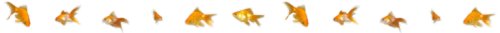
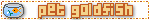
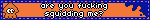
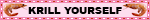
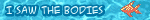



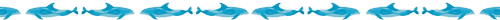
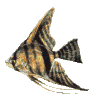

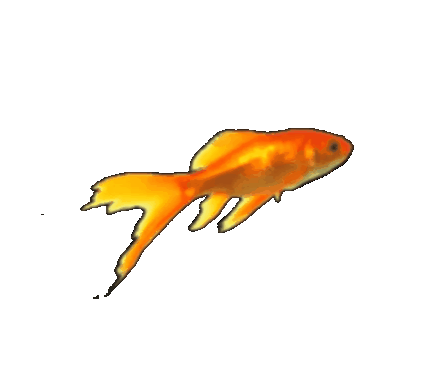
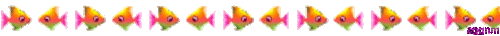
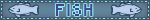
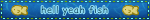
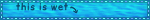




dividers by @animatedglittergraphics-n-more
last four blinkies by @graphic--horde
i saw the bodies blinkie by @demon-dance-club
squid blinkie by @transbro
fish dividers
fish blinkies
fish stamps
fish pixels
more and more fish posts




some idoggies for your bloggies f2u with reblog/credit



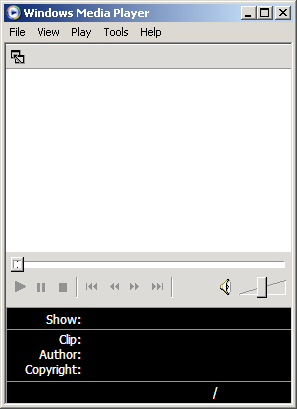

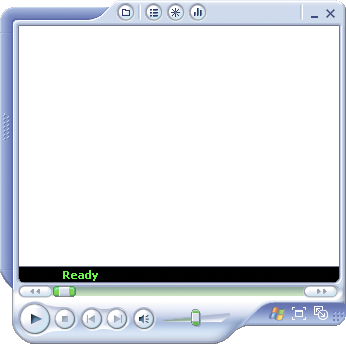




classic windows media player frames. unedited at https://wmpskinsarchive.neocities.org/ :)





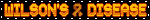
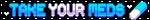
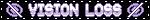
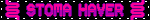



BLINKIE SET #70 . . . PROUDLY US
-
 akemibookmarks reblogged this · 4 weeks ago
akemibookmarks reblogged this · 4 weeks ago -
 just2findblinkies reblogged this · 4 weeks ago
just2findblinkies reblogged this · 4 weeks ago -
 twitchymimic liked this · 1 month ago
twitchymimic liked this · 1 month ago -
 simelthere liked this · 1 month ago
simelthere liked this · 1 month ago -
 giveme-urheart liked this · 1 month ago
giveme-urheart liked this · 1 month ago -
 actualtrashblogg reblogged this · 1 month ago
actualtrashblogg reblogged this · 1 month ago -
 ellifrenzy liked this · 1 month ago
ellifrenzy liked this · 1 month ago -
 m1k0l-tr4v15-turb0 liked this · 1 month ago
m1k0l-tr4v15-turb0 liked this · 1 month ago -
 zombiewalker3 liked this · 1 month ago
zombiewalker3 liked this · 1 month ago -
 spunxter liked this · 1 month ago
spunxter liked this · 1 month ago -
 sunwarecorp liked this · 1 month ago
sunwarecorp liked this · 1 month ago -
 asteriawisteriaxp liked this · 1 month ago
asteriawisteriaxp liked this · 1 month ago -
 m1dyspace liked this · 1 month ago
m1dyspace liked this · 1 month ago -
 chiewbyexplodes liked this · 1 month ago
chiewbyexplodes liked this · 1 month ago -
 wolfboytech reblogged this · 1 month ago
wolfboytech reblogged this · 1 month ago -
 pikagirl5675 liked this · 1 month ago
pikagirl5675 liked this · 1 month ago -
 deadliestdeeds liked this · 1 month ago
deadliestdeeds liked this · 1 month ago -
 hooouiuui liked this · 1 month ago
hooouiuui liked this · 1 month ago -
 myraidstarz liked this · 1 month ago
myraidstarz liked this · 1 month ago -
 whaaaaaaaalllle6 liked this · 1 month ago
whaaaaaaaalllle6 liked this · 1 month ago -
 mores0 liked this · 1 month ago
mores0 liked this · 1 month ago -
 scrumptiousbageldiplomatpasta liked this · 1 month ago
scrumptiousbageldiplomatpasta liked this · 1 month ago -
 catboytendencies liked this · 1 month ago
catboytendencies liked this · 1 month ago -
 muddthecreator liked this · 1 month ago
muddthecreator liked this · 1 month ago -
 littl4ng3l liked this · 1 month ago
littl4ng3l liked this · 1 month ago -
 facelessdeer liked this · 1 month ago
facelessdeer liked this · 1 month ago -
 scorpioairam reblogged this · 1 month ago
scorpioairam reblogged this · 1 month ago -
 scorpioairam liked this · 1 month ago
scorpioairam liked this · 1 month ago -
 fallenantlers liked this · 1 month ago
fallenantlers liked this · 1 month ago -
 flowewolfy liked this · 1 month ago
flowewolfy liked this · 1 month ago -
 mistress-of-malevolence liked this · 1 month ago
mistress-of-malevolence liked this · 1 month ago -
 mitsuromantics liked this · 1 month ago
mitsuromantics liked this · 1 month ago -
 aquatheawkward liked this · 1 month ago
aquatheawkward liked this · 1 month ago -
 twisttrix liked this · 1 month ago
twisttrix liked this · 1 month ago -
 pokiisu liked this · 1 month ago
pokiisu liked this · 1 month ago -
 nicerockinkid liked this · 1 month ago
nicerockinkid liked this · 1 month ago -
 chronicmedisorder liked this · 1 month ago
chronicmedisorder liked this · 1 month ago -
 fukounaboy liked this · 1 month ago
fukounaboy liked this · 1 month ago -
 aurewhite liked this · 1 month ago
aurewhite liked this · 1 month ago -
 planeofmania reblogged this · 1 month ago
planeofmania reblogged this · 1 month ago -
 victorfreakenste1n liked this · 1 month ago
victorfreakenste1n liked this · 1 month ago -
 brainrotdotexe liked this · 1 month ago
brainrotdotexe liked this · 1 month ago -
 fainted-flesh liked this · 1 month ago
fainted-flesh liked this · 1 month ago -
 quinnx-x liked this · 1 month ago
quinnx-x liked this · 1 month ago -
 plzrebootarchives reblogged this · 1 month ago
plzrebootarchives reblogged this · 1 month ago -
 gizmodotchr liked this · 1 month ago
gizmodotchr liked this · 1 month ago

sideblog of @zexonyteuntagged! be careful, there's flashing lights and bright colorsnot restricted to blinkies but yknow. image decor!!
48 posts