Outlining:

There are three major approaches to note taking, each of which will be outlined and described in this post:
Outlining:
Outlining is an effective way to capture the hierarchical relationships between ideas. In a history class, you might write the name of an important leader, and under it the key events they were involved in. Outlining is a great way to take notes from books, because the author has usually organized the material in a fairly effective way, and you can go from start to end of a chapter and simply reproduce the same structure in your notes. Place major points farthest to the left. Indent each more specific point farther to the right.
The advantage of this is that level of importance is indicated by distance away from left margin.
For lectures, outlining has limitations. The relationship between ideas isn’t always hierarchical, and the instructor might jump around a lot.
Requires more thought for accurate, understandable organization and, therefore, cannot be used during lectures that move too quickly.
Mind-mapping:
For lectures, a mind-map might be a more appropriate way of keeping track of the relationships between ideas.
In the centre of a blank sheet of paper, you write the lecture’s main topic. As new sub-topics are introduced, you draw a branch outward from the centre and write the sub-topic along the branch. Then each point under that heading gets its own, smaller branch off the main one. When another new sub-topic is mentioned, you draw a new main branch from the centre.
The thing is, if a point should go under the first heading but you’re on the fourth heading, you can easily just draw it in on the first branch. Likewise, if a point connects to two different ideas, you can connect it to two different branches.
If you want to neaten things up later, you can re-draw the map or type it up using a program like FreeMind, a free mind-mapping program.
If you want to make your mind-maps memorable, and visually appealing, consider using different colours, and incorporating images/diagrams.
Mind maps can be used for just about anything in your degree! A mind map can help you:
Outline your ideas on a subject
Organise your thoughts
Visualise a whole concept
Take and review notes
Plan an essay
Revise for your exams
Here are some advantages and disadvantages to mindmaps:
Mindmaps are adaptable - they can be used for lectures; note-making from books; essay plans etc. as well as less structured tasks.
They are easy to add ideas later, at any time.
They can help you focus on the links and relationships between ideas so you don’t just have disconnected facts.
They can be personalised with pictures and symbols to make things more memorable.
They are a useful tool for condensing lots of information – e.g. a whole topic into a mind map poster, to aid revision.
You can’t incorporate large chunks of text.
You have to stick to the rules of mind mapping to get the optimum benefit from the tool.
Creating the map may take time. However, this will help you to review or recall information and will check your understanding.
When you’ve personalised your map, it can be difficult for others to understand.
Cornell Notes:
About a quarter of the way from the bottom of a sheet of paper, draw a line across the width of the page. Draw another line from that line to the top, about 2 inches (5 cm) from the right-hand edge of the sheet. You’ve divided your page into three sections. In the largest section, you take notes normally — you can outline or mind-map or whatever.
After the lecture, write a series of “cues” into the skinny column on the right, questions about the material you’ve just taken notes on. This will help you process the information from the lecture or reading. In the bottom section, write a short summary of the material you’ve covered.
Typing Your Notes:
Set up folders for each topic. Create these folders before lectures/class and save your notes into the correct ones. It will keep all of your notes organised and easy to find. You might want to have different folders for lecture and reading notes. Develop a system which is intuitive for you.
Know the program. Choose which program you’re going to use to take your notes. There are lots of options available, including Microsoft Office. If you can’t afford Office, then you can look into (illegal) free downloads of it. If you have Office, you could also use Onenote. Alternatives include free programmes like Evernote which allow you to access your notes from anywhere on any device.
Get a template (M Office only). On Microsoft word, you can download different templates. See if there is a template that you can use for taking your notes. Alternatively, you can create your own template by adjusting the margins, font, size, etc. and saving your preferences. If you don’t want to use a template, you can just use the default settings.
Name the notes. Make sure that you name the notes so that you know what’s inside. On Microsoft word, when saving documents you can add tags. Then you can search these tags for any documents with that specific tag. I’ve found this to be a really useful organisational tool.
Do you need anything to take your notes? If you’re using a tablet, you can buy Bluetooth keyboards which will connect and can be quicker than typing on the screen. You can also buy a stylus which will let you write like you would with a normal pen; some devices also have the option to convert your handwriting to typed notes.
Get to know your keyboard. If you’re using a keyboard, then I suggest looking at this website which will teach you how to touch type.
Become familiar with keyboard shortcuts. Especially for things like bold, italicise, underline, highlight.
Downloads. If the teacher/lecturer puts up any material for the lecture download it. These are typically powerpoint slides. When I take notes next year, I will download these and split screen between word and powerpoint. Then I’ll be able to copy and paste material and diagrams straight from the actual powerpoint, speeding up my process.
Back up. Please, back up your notes on google docs. If your computer crashes you will have a backup of your notes that will be essential to studying! Again, for the people in the back, back up your notes!
Creating your notes. Use the technology to your advantage.
Use bold/highlight/italic. Make your heading and subheadings stand out from the rest of your text.
Use bullet points.
You can even make sub bullet points (like this) using the tab key to follow your line of thought/reason.
Highlight the important things; you could even use different colours for different things. E.g. yellow for important dates, blue for important quotes.
Develop an annotation style. For example, sometimes you might fall behind a bit, and miss a detail. When this happens to me I insert a series of dots into my notes, like this (……..) and I know that means I missed something so I can return to the recordings to find out what I missed. You could use question marks (?) to indicate something that confuses you that you need to do more reading on. There are lots of different symbols so you can develop your own system.
This also works with words. If you have certain words which you’re typing a lot then you can make them shorter and easier to type. For example, the word “participants” comes up a lot in my course, but I use “ps” because it’s shorter and quicker to type.
Choosing between typing and handwriting:
Handwriting Notes:
Is creative; colour/ highlight/draw
Can help memory
Lots of experience using the technique
Can revent distraction
Same format as exams
Lots of paper; bulky
No back up
Environmenta
Difficult to transport
Can be a slow, ling progress
Typing Notes:
Quick; can keep up with teacher
Easy to transport; all ntoes on a single memory stick
Can create back up copes
Can be printed to have a digital and paper copy
Paper doesn’t have to be used; environmentall friendly
Add coliur/highlithg/etc.
Easily shared with other people
Different fonts can make it easier for people with dyslexia
Laptop may be too heavy to take to class
Not everyone has a laptop; expensive
Battery life might not be a suitable for a full day of classes
Can be less memorable
More Posts from Marathon-notasprint and Others
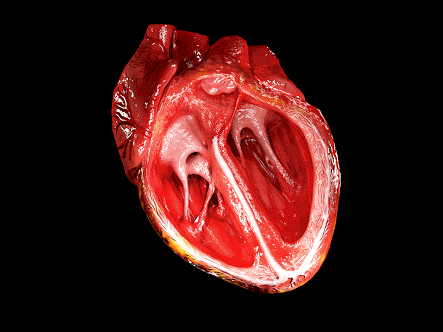
This is how heart works <3 <3 <3
my masterlist of 'how to life’ tips
Cleaning & Tidying
Make your bed in the morning. It takes seconds, and it’s worth it.
Reset to zero each morning.
Use the UFYH 20/10 system for clearing your shit.
Get a reed diffuser and stick it on your windowsill.
Have a ‘drop-zone’ box where you dump anything and everything. At the beginning/end of the day, clear it out and put that shit away.
Roll your clothes, don’t fold them - or fold them vertically.
Automate your chores. Have a cleaning schedule and assign 15mins daily to do whatever cleaning tasks are set for that day. Set a timer and do it - once the timer is up, finish the task you’re on and leave it for the day.
Fold your clothes straight out of the tumble dryer (if you use one), whilst they’re still warm. This minimises creases and eliminates the need for ironing.
Clean your footwear regularly and you’ll feel like a champ.
Organisation & Productivity
Learn from Eisenhower’s Importance/Urgency matrix.
Try out the two-minute rule and the Pomodoro technique.
Use. A. Planner. (Or Google Calendar, if that’s more your thing.)
Try bullet journalling.
Keep a notebook/journal/commonplace book to dump your brain contents in on the regular.
Set morning alarms at two-minute intervals rather than five, and stick your alarm on the other side of the room. It’s brutal, but it works.
Set three main goals each day, with one of them being your #1 priority. Don’t overload your to-do list or you’ll hit overload paralysis and procrastinate.
If you’re in a slump, however, don’t be afraid to put things like “shower” on your to do list - that may be a big enough goal in itself, and that’s okay.
Have a physical inbox - a tray, a folder, whatever. If you get a piece of paper, stick it in there and sort through it at the end of the week.
Consider utilising the GTD System, or a variation of it.
Try timeboxing.
Have a morning routine, and guard that quiet time ferociously.
Save interesting-looking shit to instapaper. Have a set time where you read through the stuff you saved to instapaper and save the shit that you like from instapaper to evernote (or bookmark it properly).
During your working hours, put on your footwear, even if you’re sat on your bed. (Why?)
Have a folder for all your important documents and letters, organised by topic (e.g. medical, bank, university, work, identification). At the front of this folder, have a sheet of paper with all the key information written on it, such as your GP’s details, your passport details, driving licence details, bank account number, insurance number(s), and so on.
Try using StayFocusd and RescueTime (or similar apps/extensions). (I promise, you’ll find that you’re not as busy as you think you are.)
Schedule working time and down time alike, in the balance that works for you.
Money
Have. A. God. Damn. Budget.
Use a money tracker like toshl, mint, or splitwise. Enter all expenses asap! (You will forget, otherwise.)
Have a ‘money date’ each week, where you sort through your finances from the past seven days and then add it to a spreadsheet. This will help you identify your spending patterns and whether your budget is actually working or not.
Pack your own frickin’ lunch like a grown-up and stop buying so many takeaway coffees. Keep snacks in your bag.
Go to your bank and take out £100 in £1 coins (or w/e your currency is). That shit will come in useful for all kinds of things and you’ll never be short on change for the bus or the laundry.
Food & Cooking
Know how to cook the basics: a starch, a protein, a vegetable, and a sauce.
Simple, one-pot meals (“a grain, a green, and a bean”) are a godsend.
Dried porcini mushrooms make a fantastic stock to cook with.
Batch cook and freeze. Make your own ‘microwave meals’.
Buy dried goods to save money - rice and beans are a pittance. (Remember to soak dried beans first, though!)
Consider Meatless Mondays; it’s healthier, cheaper, and more environmentally friendly.
Learn which fruits and vegetables are cheapest at your store, and build a standard weekly menu around those. (Also remember that frozen vegetables are cheap and healthy.)
Learn seasoning combinations. Different seasoning, even with the exact same ingredients, can make a dish seem completely new.
Don’t buy shit for a one-off recipe, especially if you won’t use it all. If you really want to try out a recipe, see if a friend would be interested in making it with you, then pool for the expenses.
Make your own goddamned pasta sauce. Jamie Oliver has a decent recipe here, but the beauty of tomato sauce is that you can totally wing it and adapt the fuck out of it.
Misc
Have a stock email-writing format.
Want to start running, but find it boring? Try Zombies, Run!.
Keep a goddamn first aid kit and learn how to use it.
Know your OTC pain relief.
Update your CV regularly.
Keep a selection of stamps and standard envelopes for unexpected posting needs. (It happens more regularly than you would think!)
Some final words of advice:
Organisation is not a goal in itself, it is a tool. Don’t get caught up in the illusion of productivity and get distracted from the actual task at hand.
Routines and habits will help you. Trust in them.
You have the potential to be an organised and productive person, just as much as anybody else. It just takes practice.

A lot of people are turning to using tablets or laptops to take their notes, for reasons that I won’t go into in this post. But, while there are lots of posts about taking handwritten notes, there don’t seem to be very many about taking notes using a laptop/tablet (I’ll refer to as digital notes from now on).
Set up folders for each topic. Create these folders before lectures/class and save your notes into the correct ones. It will keep all of your notes organised and easy to find. You might want to have different folders for lecture and reading notes. Develop a system which is intuitive for you.
Know the program. Choose which program you’re going to use to take your notes. There are lots of options available, including Microsoft Office. If you can’t afford Office, then you can look into (illegal) free downloads of it. If you have Office, you could also use Onenote. Alternatives include free programmes like Evernote which allow you to access your notes from anywhere on any device.
Get a template (M Office only). On Microsoft word, you can download different templates. See if there is a template that you can use for taking your notes. Alternatively, you can create your own template by adjusting the margins, font, size, etc. and saving your preferences. If you don’t want to use a template, you can just use the default settings.
Name the notes. Make sure that you name the notes so that you know what’s inside. On Microsoft word, when saving documents you can add tags. Then you can search these tags for any documents with that specific tag. I’ve found this to be a really useful organisational tool.
Do you need anything to take your notes? If you’re using a tablet, you can buy Bluetooth keyboards which will connect and can be quicker than typing on the screen. You can also buy a stylus which will let you write like you would with a normal pen; some devices also have the option to convert your handwriting to typed notes.
Get to know your keyboard. If you’re using a keyboard, then I suggest looking at this website which will teach you how to touch type.
Become familiar with keyboard shortcuts. Especially for things like bold, italicise, underline, highlight.
Downloads. If the teacher/lecturer puts up any material for the lecture download it. These are typically powerpoint slides. When I take notes next year, I will download these and split screen between word and powerpoint. Then I’ll be able to copy and paste material and diagrams straight from the actual powerpoint, speeding up my process.
Back up. Please, back up your notes on google docs. If your computer crashes you will have a backup of your notes that will be essential to studying! Again, for the people in the back, back up your notes!
Creating your notes. Use the technology to your advantage.
Use bold/highlight/italic. Make your heading and subheadings stand out from the rest of your text.
Use bullet points.
You can even make sub bullet points (like this) using the tab key to follow your line of thought/reason.
Highlight the important things; you could even use different colours for different things. E.g. yellow for important dates, blue for important quotes.
Develop an annotation style. For example, sometimes you might fall behind a bit, and miss a detail. When this happens to me I insert a series of dots into my notes, like this (……..) and I know that means I missed something so I can return to the recordings to find out what I missed. You could use question marks (?) to indicate something that confuses you that you need to do more reading on. There are lots of different symbols so you can develop your own system.
This also works with words. If you have certain words which you’re typing a lot then you can make them shorter and easier to type. For example, the word “participants” comes up a lot in my course, but I use “ps” because it’s shorter and quicker to type.
Back to School: Your Help Guide to Waking up Early
1. Set your alarm for waking up early, a week or more before school starts. This will help you get into the habit of waking up earlier and you will ease yourself into it so that by the first day back you can wake up feeling refreshed instead of grumpy
2. Keep your phone away from you when you sleep… on the other side of the room if possible or maybe inside the drawer of your bedside table. This forces you to actually wake up and be attentive in order to turn off that alarm instead of just being able to roll over and tapping snooze.
3. Get out of your bed and open the curtains or blinds to let sunlight in, it will energize you and again force you to wake up. Plus, who doesn’t like watching the warm rays of the rising sun, if you are a nature lover or you just enjoy watching the sunrise this will even help you start your day on a positive and productive note.
4. Try to set yourself a regimen, I know this is hard because of all the homework and assignments and jobs or extracurriculars that accumulate over the school year but if you put in the effort to set yourself a regular sleep time each night you will definitely see the results.
5. Plan the night before. If there’s anything that you can get done fairly quickly at night so that you have more time to do things in the morning instead of rushing yourself because you’re rampaging through the house trying to find the pair of jeans that you thought was in your closet. The benefit of this is that your subconcious and concious mind will both feel at ease knowing that you are more relaxed about the day to come and it will allow for a better sleep which in turn will help you wake up on time.
Do you guys have any tips for waking up earlier in the morning for school? Reply to this post!
xo

HELLO AGAIN EVERYONE!
I thought that since in the last few days I’ve been working on organizing my school supplies I share a bit about how i organize my binders! I hope this helps some of you a little bit! :)
Things You’ll Need:
One set of dividers for each binder
One 1 ½” binder per class, per semester
Optional Supplies:
Labels
Step One:
Lay out one full set of your dividers and decide what kind of organizational scheme you’re going for. Possible systems include:
Chronological Order – This is usually the best choice if you haven’t received or won’t receive a full and detailed class syllabus. In this system your first divider will show you where all of your important documents for the class are held (for example: you might put thing like project outlines here). The next divider will separate where regular handouts and class work from the rest of your papers. After your handouts, you’ll want to create a section for your in-class notes. Following this, you’ll want to place a divider to separate your homework assignments. These two sections are where the chronology of the class comes into play, because you’ll want to date everything and keep it in chronological order. After your homework assignments you’ll want one final divider so that you have a place to keep all of the marked tests and assignment rubrics you’ve got back from your teacher/professor.
The Sandwich – This system works best when you receive a full and detailed class syllabus. At the front of your binder, create a section using one divider for important documents (like the syllabus). After this, create one section for each major unit you’ll be covering in class. After these sections, you want one final one for tests and rubrics that have been graded and handed back to you.
If you feel that colour coding helps you stay organized, try to stick to one system for all of your binders; this way you can use the same colours in all of your binders for their respective sections (e.g., red for important documents, green for graded tests/rubrics, etc.).
(Optional) Step Two:
If you’re planning on labeling all of your binders, now would be a perfect time to do so. Possible uses for the labels might include: using one on the front/spine of the binder detailing the name of the class, the teacher, and the building and room in which it’s held, or using them to label each of your dividers with the names of their sections.
Step Three:
Insert all of your dividers into your binders, making sure to add a little bit of loose-leaf paper where you need to. If you’re using a notebook instead of loose-leaf for your homework or other things, make sure you still add a bit of paper – just for those days when you’re in a rush or you’re just not feeling well and you totally didn’t forget your notebook… ;)
Step Four:
Step back and admire your work, then remind yourself that the things that go in these binders are important, but they aren’t so important that they can ruin your life. You’ll be okay if you don’t reach your targets, but that shouldn’t stop you from trying to reach them. Do your best and recognize that that’s the extent of what you can do. I believe in you.
Now before I finish, I’d like to add a small disclaimer: by no means am I saying that the methods of organization are the only or the best methods to use, however they are the ones I’ve always used and I’ve found they work quite well. If your teacher wants you to organize in a certain way, use that way, and if you have a system that you like and find works well for you, feel free to message me – I’d love to learn about it!
I hope everyone has/has had a wonderful first few weeks of school! If you haven’t or you’re feeling overwhelmed, my ask is ALWAYS open if you want to talk! I love you all, and I BELIEVE IN ALL OF YOU ♥
Organising a Notebook:
I was looking at methods of keeping notebooks organised and I came across a really interesting blog post (source) that I want to share with you all. All of the pictures in this post come directly from the original blog post.
Make your entry into your notebook. In the example photographs, they have recorded a Chinese recipe.

Go to the back of the notebook and add a tag or title, e.g. “Chinese” on the left edge of the page.

Go back to the first page where the entry was, and on the same line number as you wrote “Chinese” make a black mark on the edge. You make this mark so that even when the notebook is closed, the mark is visible. After repeating this for various recipes, you now have various tags visible on the notebooks edge.

If you ever wanted to find a Chinese recipe, you simply look at the index, locate the label, and look along the visible edge which has been tagged as Chinese. Then just flick to each marked page.

You’re not limited to one tag per page. You could tag a page 2 or 3 times. So if you jot down a chicken stir fry you could tag it as “Chicken” and “Chinese”.

yay, my first masterpost !! it’s all about playlists i love to listen to while i study !! i hope you get some use out of it !!
instrumental
focus and study
what do u mean u dont like classical?
focus.
sit down + revise
classing it up
classical.
the universe’s background score
gaming, movies, tv, and anime
DETERMINATION
video game ost
running
PAUSE:
puella magi
sinnoh, pt. 1
animal crossing new leaf
study your little heart out
empowering
bad grls do it well
the female mastermind
CAPRICORN
she’s a rebel
werkin girls
magical girls represent
eyeliner so sharp it’ll slit your throat
good vibes
a hopeful new year
indie love
i’m good, i’m good, i’m good
goodmorning!!!!
flour(s) in your hair
i wanna get better!!!!
the kids aren’t alright;
and that’s it !! thank you for reading and once again, i hope you get something from it !!
Back To School: Stationery
PENCIL CASES:
Pencil cases by Paperchase
Lani Ang three layer pencil case
Large pastel colour pencil case
IPOW canvas pencil case
IPOW floral canvas pencil case
Emma Bridgewater pencil case
PLANNERS:
WHSmith black A6 diary - Week-to-view
WHSmith black A6 diary - Page-to-view
‘This Week’ planner by Knock Knock
‘5 Days A Week’ desk jotter by Knock Knock
Planners and organisers by Paperchase
NOTEBOOKS:
Oxford Campus notebooks
10 subject notebook by Paperchase
Decomposition notebooks
Pukka Pad notebooks
Muji notebooks (B5)
Muji notebooks (A5)
PENS:
Pilot V5 Hi-tecpoint 0.5 pen (black)
Uni-ball eye fine tip roller-ball pen (black)
Bic medium ballpoint pen (black)
Muji 0.5 gel ink pens
Muji 0.38 gel ink pens
PENCILS:
Muji box of 12 colouring pencils
Staedtler colouring pencils (24 pack)
Staedtler HB pencils (5 pack)
PaperMate mechanical pencil (12 pack)
Paperchase dual ended colouring pencils (12 pack)
Paperchase graphic pencils (10 pack)
FINELINERS AND FELT-TIPS:
Stabilo fineliners (20 pack)
Stabilo felt-tips (20 pack)
Staedtler triplus fineliners (20 pack)
Staedtler triplus felt-tips (20 pack)
Paperchase fineliners (12 pack)
HIGHLIGHTERS:
Stabilo boss highlighters (8 pack)
Stabilo boss highlighters (4 pack)
Staedtler highlighter (8 pack)
Sharpie highlighter (4 pack)
Paperchase cat highlighters (5 pack)
Paperchase panda highlighters (5 pack)
MISCELLANEOUS:
Paperchase tube map memo block
Paperchase sticky note box
Dot and stripe washi tape
Allydrew washi tape
Tipex correction fluid
Post-it notes 3″x 3″ (5 pack)
Index cards (white) 3″x 5″
-
 sweetsyzygy reblogged this · 1 year ago
sweetsyzygy reblogged this · 1 year ago -
 handsoflovers liked this · 1 year ago
handsoflovers liked this · 1 year ago -
 universidad-stuff liked this · 2 years ago
universidad-stuff liked this · 2 years ago -
 ballanduy liked this · 2 years ago
ballanduy liked this · 2 years ago -
 zeevenly liked this · 2 years ago
zeevenly liked this · 2 years ago -
 grandma-course liked this · 3 years ago
grandma-course liked this · 3 years ago -
 thegreatsgatsby reblogged this · 3 years ago
thegreatsgatsby reblogged this · 3 years ago -
 stillfeelingalive reblogged this · 4 years ago
stillfeelingalive reblogged this · 4 years ago -
 stillfeelingalive reblogged this · 4 years ago
stillfeelingalive reblogged this · 4 years ago -
 hopefulmelodys liked this · 4 years ago
hopefulmelodys liked this · 4 years ago -
 chestnvts reblogged this · 4 years ago
chestnvts reblogged this · 4 years ago -
 bucky-the-winter-soldier liked this · 4 years ago
bucky-the-winter-soldier liked this · 4 years ago -
 masonx1020 liked this · 4 years ago
masonx1020 liked this · 4 years ago -
 icannoteven59 liked this · 4 years ago
icannoteven59 liked this · 4 years ago -
 studycoffeelatte reblogged this · 4 years ago
studycoffeelatte reblogged this · 4 years ago -
 rebho2 liked this · 4 years ago
rebho2 liked this · 4 years ago -
 bgdaddy07 liked this · 4 years ago
bgdaddy07 liked this · 4 years ago -
 lemondedefillequireve liked this · 4 years ago
lemondedefillequireve liked this · 4 years ago -
 love-studying58 reblogged this · 4 years ago
love-studying58 reblogged this · 4 years ago -
 susiespinning liked this · 4 years ago
susiespinning liked this · 4 years ago -
 misfitstuff liked this · 4 years ago
misfitstuff liked this · 4 years ago -
 mauniiie reblogged this · 4 years ago
mauniiie reblogged this · 4 years ago -
 amityvillephantom reblogged this · 4 years ago
amityvillephantom reblogged this · 4 years ago -
 viridescent-vinca liked this · 4 years ago
viridescent-vinca liked this · 4 years ago -
 edithscorner reblogged this · 4 years ago
edithscorner reblogged this · 4 years ago -
 luckysmartsingleguy liked this · 4 years ago
luckysmartsingleguy liked this · 4 years ago -
 kennedy-mikal liked this · 4 years ago
kennedy-mikal liked this · 4 years ago -
 sunniemaee liked this · 4 years ago
sunniemaee liked this · 4 years ago -
 annekarolyne-blog liked this · 4 years ago
annekarolyne-blog liked this · 4 years ago -
 danausplexippus liked this · 4 years ago
danausplexippus liked this · 4 years ago -
 carrotisle liked this · 4 years ago
carrotisle liked this · 4 years ago -
 bullshit-reblogs-random reblogged this · 4 years ago
bullshit-reblogs-random reblogged this · 4 years ago -
 bullshit-reblogs-random liked this · 4 years ago
bullshit-reblogs-random liked this · 4 years ago


