Writing Notes: Stages Of Decomposition
Writing Notes: Stages of Decomposition

The decomposition process occurs in several stages following death:
Pallor mortis
Algor mortis
Rigor mortis
Cadaveric spasm
Lividity
Putrefaction
Decomposition
Skeletonization
PALLOR MORTIS
The first stage of death.
Occurs once blood stops circulating in the body.
The cessation of an oxygenated blood flow to the capillaries beneath the skin causes the deceased to pale in appearance.
In non-Caucasians, the pallor may appear to develop an unusual hue; the skin will lose any natural lustre and appears more waxen.
Occurs quite quickly, within about 10 minutes after death.
ALGOR MORTIS
The cooling of the body after death.
The cooling process will be influenced by many factors, including the deceased’s clothing, or whether they are covered with bed linen such as blankets or duvets.
The body will typically cool to the ambient room temperature, but this alters if there is heating in the room or if there is a constant draught cooling the body.
RIGOR MORTIS
Can occur between 2 and 6 hours after death.
Factors including temperature can greatly affect this.
Caused by the muscles partially contracting, and the lack of aerobic respiration means that the muscles cannot relax from the contraction, leaving them tense, subsequently resulting in the stiffening we associate with rigor mortis.
This stage typically begins in the head, starting with the eyes, mouth, jaw and neck, and progresses right through the body.
The process is concluded approximately 12 hours after death (although, again, certain variables may occur) and lasts between 24 and 72 hours depending on circumstances.
Contrary to popular belief, rigor mortis is not a permanent state and is in fact reversed, with the muscles relaxing in the same order in which they initially stiffened.
The reversing process also takes approximately 12 hours, when the body returns to its un-contracted state.
It is possible to ‘break’ rigor mortis by manipulating and flexing the limbs. This is usually done by undertakers, pathologists or crime scene investigators who are attempting to examine or move a body – or by a murderer trying to hide their victim in the closet or the boot of a car.
CADAVERIC SPASM
A phenomenon that can be misinterpreted as rigor mortis.
The instantaneous stiffening of the body (most commonly the hands) following a traumatic death.
Unlike rigor mortis, the stiffening of the affected limb is permanent and is not reversed, causing the deceased to maintain the rigidity until such time as putrefaction causes breakdown of the particular muscle group.
Examples:
The deceased following an air crash were later discovered still clutching their seatbelts or arm rests in a final, desperate act of survival.
In a drowning case, the victim was discovered with grass from the riverbank still grasped in their hand.
Perhaps the most famous case of cadaveric spasm involves the rock band Nirvana’s lead singer, Kurt Cobain. Cobain reportedly committed suicide in April 1994. His body was discovered a few days after his death with a shotgun wound to the head, and tests revealed he had large traces of heroin in his system. He was reportedly discovered still clutching the gun in his left hand, due to cadaveric spasm. However, a great deal of controversy surrounds the veracity of this latter assumption, and indeed the cause of his death, with many people insisting and attempting to prove that he died as the result of foul play rather than suicide.
LIVIDITY
Also known as livor mortis, hypostasis, or suggillation.
Once blood can no longer circulate, it will gravitate towards the lowest point of the body.
Example: A supine body will display pinkish/purple patches of discoloration where the blood has settled in the back and along the thighs.
Occurs about 30 minutes after death, but will not necessarily be noticeable until at least 2 hours afterwards as the pooling process intensifies and becomes visible, finally peaking up to between 8 and 12 hours later.
Once it is complete, the lividity process cannot be reversed.
Therefore a body discovered lying on its side, but with staining evident in the back and shoulders, must have been moved at some point from what would have been a supine position at the time of death.
It is worth noting that if the body has had contact with the floor, a wall or other solid surface, lividity would not occur at the points of contact as the pressure would not allow the blood to seep through the capillaries and pool. The specific area of pressure will be the same colour as the rest of the body and a pattern of contact may well be evident.
PUTREFACTION
Derives from the Latin putrefacere, meaning ‘to make rotten’.
The body becomes rotten through the process known as autolysis, which is the liquefaction of bodily tissue and organs and the breakdown of proteins within the body due to the increased presence of bacteria.
The first visible sign is the discoloration of the skin in the area of the abdomen.
Bacteria released from the intestine cause the body to become bloated with a mixture of gases; over time these will leak out, and the smell will intensify to unbearable proportions.
Typically, this will attract flies that will lay eggs, which develop into maggots.
Bloating is most evident in the stomach area, genitals and face, which can become unrecognizable as the tongue and eyes are forced to protrude due to the pressure of the build-up of gases in the body.
At this stage, the body will also begin to lose hair.
The organs typically decompose in a particular order: starting with the stomach, followed by the intestines, heart, liver, brain, lungs, kidney, bladder and uterus/prostate.
Once all the gases have escaped the skin begins to turn black: this stage is called ‘black putrefaction’.
As with all the other stages of death so far, the rate of putrefaction depends on temperature and location. A body exposed to the air above ground will decompose more quickly than a body left in water or buried below ground.
During putrefaction, blistering of the skin and fermentation can also occur:
Fermentation - a type of mould that will grow on the surface of the body. This mould appears white, and is slimy or furry in texture. It also releases a very strong, unpleasant, cheesy smell.
As the putrefaction process comes to an end, fly and maggot activity will become less, which leads to the next stage.
DECOMPOSITION
The body is an organic substance comprising organisms that can be broken down by chemical decomposition.
If the body is outside, any remains that have not been scavenged or consumed by maggots will liquefy and seep into the surrounding soil.
Thus when the body decomposes it is effectively recycled and returned to nature.
SKELETONIZATION
The final stage of death is known as ‘dry decay’, when the cadaver has all but dried out: the soft tissue has all gone and only the skeleton remains.
If the cadaver is outside, not only is it exposed to the elements but it also becomes food for scavengers such as rats, crows or foxes.
As the remains are scavenged, the body parts become dispersed so it is not unusual to find skeletal remains some distance from where the body lay at the point of death.
The way in which skeletal remains are scattered in such cases is of interest to archaeologists, and is referred to as taphonomy.
Where a body has lain undiscovered at home for a period of time it has also been known for family pets, typically dogs, to feed on the body. The natural instinct of a pet is to attempt to arouse the deceased by licking them, but once it gets hungry, its survival instinct will take over and it will consider the body as little more than carrion: it will act with the same natural instinct as a scavenger in the wild, which will feed on any corpse, be it animal or human, if it is starving.
Obviously the number of pets, the body mass of the deceased and the time lapse before the body is discovered will influence to what extent it has been devoured.
For further research on the stages of decomposition and the factors that affect it, look up body farms. These are medical facilities where bodies are donated for research purposes so scientists can specifically observe the decomposition process. However, be aware that some of the images are quite graphic.
Source ⚜ More: References ⚜ Autopsy ⚜ Pain & Violence ⚜ Injuries Bereavement ⚜ Death & Sacrifice ⚜ Cheating Death ⚜ Death Conceptions
More Posts from Irolith and Others
fluffy scenarios and actions that make my heart melt
prompt list by @novelbear
going in for a kiss and either bumping noses or foreheads
that warm feeling they get when they successfully make the other laugh out loud
brushing their hair for them and smiling fondly as they just ramble about their day
^ or even drying it when they're too lazy to when they just get out of the shower
peppering kisses all over their face nonstop, making the other laugh out a plead for mercy
lying together in silence, one playing with the string of the hoodie on their lover's chest
playing with their hair until they fall asleep
spraying whipped cream on the other's nose and kissing it off
one gaming (or focusing on something) normally whilst the other styles their hair in silly little ways
wrapping themselves around the other to help them out with something (baking, working out, etc.)
pictures being taken while out on dates, making sure to compliment their lover after each one they capture
walking together hand-in-hand and having their arms swing slightly
holding them close and noticing the smell of their shampoo in their hair
asking the other to sing for them
reading together
^ one reading aloud as the other is lying on their shoulder, dozing off to the sound of their voice
burying their face into the other's chest/shoulder when they get embarrassed or shy
when they go over to sit on their lap and cup their cheeks, lovingly staring into their eyes oh my god
Interactive Fiction - Twine Resource Megalist
This Resource Megalist is intended to centralise the resources for the IF Tumblr community to create Interactive Fiction with Twine. While most will focus on the Twine formats, other useful resources will be included.
I don’t know much about other Interactive Fiction programs or format aside from Twine. Even then, I tend to only use Sugarcube. Though this list may try to cover all Twine formats in its resources, my bias for the SugarCube format will be obvious.
If you have a resource I should include, send it to me and I’ll add it !
Official Twine Links
Official Website : Twinery (you can download Twine or use it online) Official Discord: Twine Games, the creators of Twine and most formats, as well as Twine wizard hang out there to help. Official Reddit: Twine Games, answers Twine related questions too.
Twine Formats
Harlowe: Current version: 3.3.3 Repository, Documentation. Creator: Leon Arnott
SugarCube: Current version 2.36.1 Repository, Documentation. Creator: Thomas M. Edwards/TheMadExile/TME (Patreon - KoFi) also created the Tweego Compiler (all format).
Chapbook: Current version 1.2.2 Repository, Documentation. Creator: Chris Klimas (Patreon), who also created Twine!
Snowman: Current version 2.0.2 Repository, Documentation. Creator: Chris Klimas, but currently maintained by Dan Cox.
Many other formats have been created for Twine, and a non-exhaustive list can be found on this page. Please note that some formats may not be complete or available anymore.
Aside from Tweego, there are also other compilers. A non exhaustive list can be found here.
Forums and Guides
The Twine website has a guide to help with the Twine interface here, as well as Cookbook to help you choose the format you may want to use. The Cookbook includes explanation and tutorials on the ways the different formats operate. There is also the old Twinery Forum where many questions were solved before it closed in 2017 and the Twine Q&A (similar fate). Please note: Due to the Forum closure and the lack of update for the Cookbook, some examples/code may be out of date (though the logic may still be good).
If you are looking for a Forum style-community for help (or discuss Twine), you should go instead to the IntFiction Forum!
Other Guides, Tutorials and Communities
The documentation for each formats may still not be quite easy to get, as it often use very technical description. Below are some guides and tutorials with maybe easier explanations. There might be more (please let me know!).
Guides and Tutorials non-official
YouTube Channels:
Dan Cox
Adam Hammond
Yi Weng
Note: The Twine interface changed in 2022, some aspects of these tutorial may be outdated.
Written Guides:
The 100% Good Twine SugarCube Guide by @manonamora-if (me), includes all SugarCube macros and more.
The Twine Grimoires (Harlowe and SugarCube - focus on visual) by @gcbaccaris (Patreon)
Introduction to Twine (Harlowe 2.1)
Interactive, Nonlinear Stories and Guided Interviews with Twine by the UVic Libraries
Narroscope Chapbook Talk
Kira’s SugarCube Guide (code)
@townofcrosshollow SugarCube Beginner Tutorial & Tutorial 1.02
Guide for ChoiceScript to Sugarcube/Twee Transition by @manonamora-if
Tumblr coders
Below is a list of IF creators using Twine and having created tutorials/answered asks. Please check the creator’s FAQ before sending an ask/contacting them. There might be coders for other formats making tutorials, but I do not know of them.
SugarCube
@manonamora-if : I have #coding support masterlist
@idrellegames also answered a lot of Twine questions over the years (coding asks) (Patreon - Ko-Fi) Note: she does not currently take new coding asks.
@cerberus-writes answered asks here. (Ko-Fi)
@nyehilismwriting has a coding tag. (Patreon - Ko-Fi)
@townofcrosshollow made some tutorials too.
@ramonag-if Tutorials (Patreon - Ko-Fi)
@outoftheblue-if coding/tutorials posts (Ko-Fi)
@larkin-if has started making tutorials (Ko-Fi - Patreon)
Harlowe:
@heart-forge used to answer asks. (Ko-Fi)
Coding Communities
Below you will find Discord servers focused on coding with Twine or Interactive Fiction where you can ask question. I am sure there are others Discords or Forums out there (especially with other languages) !
Decoding Twine Discord - run by multiple IF Creators on Tumblr.
Interact-If Discord - mainly an IF discord, but coding questions can be asked there too.
Fiction Intéractive - similarly to the one above, this one is mainly an IF community but Francophone.
Other Twine Resources
Custom Macro (GitHub + Patreon/Kofi links)
There are A LOT of people who created custom macros for Twine (SugarCube especially).
SugarCube:
Official Add-ons
Akjosch (GitHub) : Modules
Chapel (Website - GitHub - Ko-Fi): Macros.
Cycy (GitHub) Macros. Also created the T3LT extension for VSCode (syntax highlighter and macro checker-ish)
Greyelf (Forum + Forum) : Harlowe style animations + Right-Sidebar
Gwen (GitHub) Macros.
HiEv (Patreon): Macros, Inventory System
Hituro (GitHub - Website): Macros (+ Gordian/Paloma Format)
Hogart (GitHub) Macros.
Maliface (GitHub - Ko-Fi) Macros
Mike Westhad (GitHub) Macros and some StyleSheets
SleepyFool (GitHub) Macros
SjoerdHekking (GitHub - Patreon) Macros.
TME (GitHub) : Language Setting
Harlowe:
Chapel: Audio Library, Macro API
Inventory System
Greyelf (Forum + Forum): CSS styles
Templates (Visual or Code)
Note: I have not tested all of these below.
SugarCube
100% Good Twine Sugarcube Templates by @manonamora-if (3 Visual, 1 Setting Code)
Sugarcube Template & Twine - Sugarcube Template by @nyehilismwriting (Visual)
twine sugarcube template by @cerberus-writes (Visual)
ChoiceScript-like SugarCube template (code for copy-pasting) by brushmen (Visual & Code)
Twine/Sugarcube 2 Template by @innerdemons-if (Visual)
Fallen London Twine Template by thesharkwrites (Visual)
Tutorial: Coding Pronouns and Verbs in Twine SugarCube by Sylveranty (Code)
Twine Template and Twine Template II by @outoftheblue-if (Visual)
Simple Visual Novel Template for Twine by Sun Labyrinth (Visual)
PC98 Layout for Twine by fia glas (Visual)
A Quick Guide to Character Pages by @gamesbyalbie (Code)
Coding Pronouns and Verbs by @sylveranty (Code)
Harlowe:
Twine 2 (Harlowe) CSS Pack #1 by Candy✩Giants (Visual)
Custom Pronouns - Twine Tutorial by chewiethedoggo (Code)
Gender Inclusive Twine 2 Harlowe Code Tutorial by autistmouse (Code)
Harlowe Stylesheet (Github, Visual)
Twine 1:
Twine Texting Project by shindigs (Visual & Code)
Other Twine Resources
Tweego
Tweego Installer from Chapel
Ready-To-Use Tweego Folder + Guide by @manonamora-if
Other
Turning a Twine Game into a Google App
Interact-If Twine Resources Tag (you may find some of the resources above there) : #twine #twine resources #twine templates
Other Coding/IF Resources
Knowing a bit about other coding languages can help you with customising the visual or the gameplay of the project. CSS/HTML are most helpful when understanding templates or how to build/edit the visual size; JavaScript for the gameplay/animation.
W3Schools is more accessible to new users and the explications tend to be easier to understand overall. However, MDN is thought to have the superior code and will let you know more easily if a code/rule is compatible between browsers. Both websites will include explanation for JavaScript, HTML and CSS.
If you want to learn JavaScript, you may want to start on this website.
Accessibility Resources
An important point that should be included is how to make your project accessible (for screen-readers, colour-blind, visual sensitive, etc…). While the way Twine/Tweego compiles the project into an HTML file already takes some of these into account (especially for screen-reader use), but the way one codes may hinder this accessibility.
Colour Contrast Check
ARIA-rules (used by Twine)
Firefox Accessibility Inspector
Game Accessibility Guidelines
Misc Stuff
Codepen is useful to test HTML/CSS/JavaScript. There are also some cool code out there (but edits are required to work on Twine).
Pattern of CYOA Games is more of an IF Planning resource than a coding one, but is always useful to have.
Interact-If has also reblogged some resources (see the Platform Ref Tag Subsection).
~~~~~~~~~~~~
Again, this list is non-exhaustive. I’ve only added what I know/have seen around the internet. If you have Twine resources not included in this post, please let me know so I can add it.
If I have forgotten Patreon/Ko-Fi links for any of the people mentioned above, please let me know ask well!
20 Compelling Positive-Negative Trait Pairs
Here are 20 positive and negative trait pairs that can create compelling character dynamics in storytelling:
1. Bravery - Recklessness: A character is courageous in the face of danger but often takes unnecessary risks.
2. Intelligence - Arrogance: A character is exceptionally smart but looks down on others.
3. Compassion - Naivety: A character is deeply caring but easily deceived due to their trusting nature.
4. Determination - Stubbornness: A character is persistent in their goals but unwilling to adapt or compromise.
5. Charisma - Manipulativeness: A character is charming and persuasive but often uses these traits to exploit others.
6. Resourcefulness - Opportunism: A character is adept at finding solutions but is also quick to exploit situations for personal gain.
7. Loyalty - Blind Obedience: A character is fiercely loyal but follows orders without question, even when they're wrong.
8. Optimism - Denial: A character remains hopeful in difficult times but often ignores harsh realities.
9. Humor - Inappropriateness: A character lightens the mood with jokes but often crosses the line with their humor.
10. Generosity - Lack of Boundaries: A character is giving and selfless but often neglects their own needs and well-being.
11. Patience - Passivity: A character is calm and tolerant but sometimes fails to take action when needed.
12. Wisdom - Cynicism: A character has deep understanding and insight but is often pessimistic about the world.
13. Confidence - Overconfidence: A character believes in their abilities but sometimes underestimates challenges.
14. Honesty - Bluntness: A character is truthful and straightforward but often insensitive in their delivery.
15. Self-discipline - Rigidity: A character maintains strong control over their actions but is inflexible and resistant to change.
16. Adventurousness - Impulsiveness: A character loves exploring and trying new things but often acts without thinking.
17. Empathy - Overwhelm: A character deeply understands and feels others' emotions but can become overwhelmed by them.
18. Ambition - Ruthlessness: A character is driven to achieve great things but willing to do anything, even unethical, to succeed.
19. Resilience - Emotional Detachment: A character can endure hardships without breaking but often seems emotionally distant.
20. Strategic - Calculative: A character excels at planning and foresight but can be cold and overly pragmatic in their decisions.
These pairs create complex, multi-dimensional characters that can drive rich, dynamic storytelling.
Slight note about the system of food.
'cause adding it to the large doc might crash my computer?
I've realized that though historical fiction minds this more when set in pre-industrial times, that often fantasy set in agricultural societies doesn't seem to do this, though it should.
So I'll give you an example...
Almost everything in Korean food is centered and bred for two things: Kimchi and soy sauce.
But what you don't realize in your industrialized state how freaking long it takes to make these things and how much planning is involved and how much you have to mind the seasons in order to make it correctly.
Kimchi:
Baekchu (or other vegetables) that's often harvested in fall.
The salt, which was traditionally sea salt was harvested in the spring and summer months.
Garlic is a spring to mid summer crop.
The sweet rice that goes into winter kimchi takes a ton of work to make and can take from Spring to fall.
The fish sauce that goes into Kimchi that helps preserve it for over a year, takes and ENTIRE YEAR to make. Yes, a year. You really, really have to plan on that. And what do you do if the fishing is poor for that year?
Spring onions are faster to grow, but you still have to time it for the fall kimchi making.
The fish are seasonal. For example, Yellow Corvina is taken in Korea in the spring. Shrimp in the summer (June), and anchovies in early spring to fall.
Your timing has to be impeccable and you need an entire year to plan this one dish.
Meanwhile, you, industrialized person, take for granted that you can get fish sauce any time you like and can pour it over kimchi.
In fantasy this could add flavor to your fantasy make up, if your character can only get this dish once a year. It can add political unrest (What do you mean the salt harvest was poor and we're left with the shitty metallic salt), because your characters in an agricultural society will be subject to weather changes, which you get when reading historical fiction and so on. Three seasons of poor harvest, daaaamnn... the people might overthrow their government. There might be new religions that pop up, there might be uprisings because the King and Queen are eating feasts every day while the peasants are eating things that are empty calories.
What I'm saying is that you can't be too entrenched into industrial mindset if you're not writing an industrial setting.
That orange is seasonal and only comes about in a connected system that has winter and a warmer climate.
Maybe there are key foods for your climate that are highly treasured or sought after. Mandarins once were. Cacao. Think a bit about those things and how it might interact with the larger world. When does your plant mature and when can it be harvested? is it different from different climates? There's wars that have been fought over food. (Tea, famously, at least a few times).
A staple crop failing is going to have devastating consequences.
And yet, often in fantasy, I often see people going, ya know what I can eat in the dead of winter, strawberries. Do we have greenhouses? No. Did we have freezers? No. But you know what my character is eating? A strawberry. Yeah, think about that. Strawberries don't preserve well. So plan out the timing of your dishes a bit (to the climate and subsistence system) and it can give a bit of background worldbuilding to your dishes and food.
I do have to say that the small mentions from Rings of Power on what's in season or not and why kinda made me feel like the world and the traveling was more "real" with the Harfoot. There's small references to fall v. spring crops.
The symbolism of flowers
Flowers have a long history of symbolism that you can incorporate into your writing to give subtext.
Symbolism varies between cultures and customs, and these particular examples come from Victorian Era Britain. You'll find examples of this symbolism in many well-known novels of the era!
Amaryllis: Pride
Black-eyed Susan: Justice
Bluebell: Humility
Calla Lily: Beauty
Pink Camellia: Longing
Carnations: Female love
Yellow Carnation: Rejection
Clematis: Mental beauty
Columbine: Foolishness
Cyclamen: Resignation
Daffodil: Unrivalled love
Daisy: Innocence, loyalty
Forget-me-not: True love
Gardenia: Secret love
Geranium: Folly, stupidity
Gladiolus: Integrity, strength
Hibiscus: Delicate beauty
Honeysuckle: Bonds of love
Blue Hyacinth: Constancy
Hydrangea: Frigid, heartless
Iris: Faith, trust, wisdom
White Jasmine: Amiability
Lavender: Distrust
Lilac: Joy of youth
White Lily: Purity
Orange Lily: Hatred
Tiger Lily: Wealth, pride
Lily-of-the-valley: Sweetness, humility
Lotus: Enlightenment, rebirth
Magnolia: Nobility
Marigold: Grief, jealousy
Morning Glory: Affection
Nasturtium: Patriotism, conquest
Pansy: Thoughtfulness
Peony: Bashfulness, shame
Poppy: Consolation
Red Rose: Love
Yellow Rose: Jealously, infidelity
Snapdragon: Deception, grace
Sunflower: Adoration
Sweet Willian: Gallantry
Red Tulip: Passion
Violet: Watchfulness, modesty
Yarrow: Everlasting love
Zinnia: Absent, affection
Writing a Story from Start to Finish - Guide
I see you guys in the tags and reblogs talking a lot about how you have a desire to write, but have no clue what to write about, or where to even start figuring that out. While starting any project can be incredibly daunting, I wanted to put together a little guide to hopefully make it a bit more accessible. Be warned, this will probably be a long post.
Step 1: Form an idea
All writing begins with this: an idea. Ideas can start as small as an object, or as big as a world or cast of characters. What’s important is that your idea genuinely interests you, and makes you want to explore it more.
There are a million ways to gain inspiration for ideas, but my favourite method is a sort of brainstorm/mind map of all the little and big things you find interesting. Any tropes, characters, places, concepts, objects, animals, other stories, etc. you love—write them down. Then, start connecting the pieces. Each connection is one concept or idea you could explore further.
If this doesn’t work for you, try using some writing prompts or check out 15 ways to spark new ideas.
If you are a planner, proceed to Step 2. If you are a pantser, skip to step 7.
Step 2: Create your Protagonist
Now that you have a sort of concept or inspiration to work off of, you need your main character. There are about as many ways to create characters as there are characters themselves, and each method is going to work better or worse for every writer.
At the barest minimum, all your protagonist needs is a Goal to work towards, a Reason for wanting it, and a Flaw that keeps them from having it right away.
These three things can form a baseline character. Consider what the thing they want, why they want it, and what’s keeping from it says about them as a person.
Rapunzel (from Disney’s Tangled) wants to see the ‘floating lights’ on her birthday. She wants to because she believes she will learn more about herself through seeing them. Her fear over disappointing and disobeying her ‘mother’ keeps her from it.
My favourite character creation technique is actually Here—it takes you through creating character in order to create story.
If that one doesn’t work for you, try this one. It is more focused on defining traits and figuring out the personality of the character first.
Step 3: Your Plot is your Protagonist’s Arc
As stated in the character creation technique I shared in Step 2, character is plot. By that I mean, the character’s journey is the plot of the story. We’re here to see the protagonist transform because of the circumstances incited in the beginning.
So to form a plot, we need to know who the character is at the beginning, and what they need to learn by the end.
Your character’s arc is A but B so C:
A – your character and their flaw
B – The conflict they go through
C – how they change
“Obsessed with success, Jenny Beech works tirelessly to earn the approval of her strict parents and graduate top of her class, but when the new girl in town pulls her into a whole new world of excitement and fun, she must stand up for herself against her impossible standards and learn how to be a teen again.”
This one sentence has everything we need to know about this story and character: “Obsessed with success (character trait/flaw), Jenny Beech works tirelessly to earn the approval of her strict parents and graduate top of her class (goal), but when the new girl in town pulls her into a new world of excitement and fun (conflict), she must stand up for herself against her impossible standards and learn how to be a teen again (change).”
If you have these three things, congratulations! You already have a story. If you’d like, you may begin writing it now (skip to step 8). Or…
Step 4: Theme
I did a whole post on theme you should check out here. Essentially, the big takeaway is that your theme is a lesson to impart to the readers—which means it is not a question, it is an answer.
For the example given above, our theme would likely be something like, “Teens need to balance their additional responsibilities as they mature into young adults with the joy of being young and having fun.” Or, “Friends and a close social network is more important than having the best grades.” Or, “It’s important to take frequent time away from work in order to maintain one’s humanity.” Etc. Etc.
Theme is conveyed through what your characters need to do to succeed (or what they do that causes their failure). If Jenny lets loose and suffers consequences for it in the end, we’re saying that she should have stuck to her studies rather than letting herself have fun. If she lets loose and is rewarded with a greater relationship with herself and her parents, we’re saying that was the correct thing to do.
Step 5: Outlining
Now that we have a plot and a theme, we can outline our story. An outline is like a roadmap of what you’re writing. It can be as specific or broad as you want. My outlines tend to follow this structure, and I improvise the little stuff in between, but if you need to get all your ideas within your outline, that’s good too!
Just make sure your notes make sense to you so when you need to know where to go next, you have a handy tool just for that.
Step 6: Worldbuilding
Worldbuilding is probably where you’ll spend the most time because there’s just so much. However, I also find it one of the most fun parts. The minimal thing you need to know is your world’s normal, and how that normal is disrupted in the inciting incident.
Jenny’s normal is school work and trying to impress her parents. The disruption is the new girl in town.
Rapunzel’s normal is the tower and her hobbies. The disruption is Flynn breaking in.
I did a more in-depth post on worldbuilding here, but the basics is just ask questions, explore consequences, and do plenty of research.
Which brings us to…
Step 7: Research
This can also be done after your first draft, but can’t be skipped entirely. It’s important when trying to convey experiences that may not be wholly your own, or unique perspectives, that you understand the context behind those things in the real world.
Once again, ask questions, talk to people, and remain open to what you find.
Step 8: We can start writing now
Now that you have all your planning ducks in a row (or have a good inspiration to jump from) it’s time to start writing! Either go from the outline you built, or just try out scenes. I have some tips for actually writing the dang thing that I’ll put here:
Let me know how your writing goes, good luck!
Writing Tips #2 - Lighting
You ever sit there for half an hour trying to think of another way to say "this surface is bright?" Yeah, me too. Well, no more! Without further adieu, let's talk about lighting. Below is a quick list thrown together to help make describing light, objects affected by light, or the absence of light easier to describe when setting a scene.

Bright
Ablaze, aglow, beaming, blazing, blinding, bright, brilliant, flaming, glaring, glowing, radiant, vivid.
Dark
Abyssal, caliginous, dark, dingy, dusky, gloomy, ill-lit, inky, jet-black, moonless, overcast, pitch black, shadowy, shady, starless, sunless, tenebrous, unlit, unilluminated.
Dim
Bleary, blurred, cloudy, dreary, dusky, faded, faint, foggy, fuzzy, gloomy, gray, lackluster, murky, opaque, overcast, pale, shadowy, shady, tarnished, unclear.
Dull
Ashen, cloudy, colorless, dead, dismal, drab, dreary, dusky, faded, flat, hazy, indistinct, lackluster, low, matte, mousy, muddy, murky, muted, obscure, opaque, plain, subdued, toned-down, unlit.
Shiny
Burnished, crystal, dazzling, flickering, glassy, gleaming, glimmering, glinting, glistening, glittering, glossy, jeweled, polished, satiny, sheeny, shimmering, shining, silvery, sparkling, twinkling.

With these in mind, hopefully, none of you will struggle like I have :P As always, have a wonderful day! I hope this helps <3
Injuries For Your Characters To Receive When You’re In The Mood For Angst (And How To Treat Them.)
A: A bite wound. (Wash the wound with soap and water, then cover the area with a bandage. Afterward your character will need medical care from a doctor to make sure that they aren’t going to get rabies or an infected bite area.)
B: A sprained wrist. (Your character should ice the area and avoid activities that cause pain. It’s also important to compress the area with bandages (But not so much that it cuts off circulation!) and keep it elevated.)
C: A stab wound to the stomach. (This is an emergency room visit because abdomens have a lot of vital organs. Just straight to the ER.)
D: A concussion. (A concussion is brain trauma so your character really should be checked out by someone at the ER. Afterward they should take it mentally easy and possibly take pills for pain.)
E: A black eye. (An ice pack on the swollen area should help.)
F: A broken ankle. (Your character will probably need to go to the Doctor to get their leg splinted. After leaving the hospital they’ll need to take it easy on their foot until it’s healed.)
More Undercut
Keep reading
words to use instead of ______
"Very"
Mild: clearly, decidedly, distinctly, markedly, considerably, notably, largely, recognizably, especially, indubitably Moderate: especially, surprisingly, substantially, uncommonly, chiefly, incredibly, obviously, unmistakably, considerably, awfully, wonderfully, particularly Bold: profusely, unequivocally, strikingly, astonishingly, exceedingly, absolutely, exceptionally, extremely, unquestionably, vastly, incontestably
"A Lot" (time)
Mild: often, oftentimes, sometime Moderate: frequently, usually, various, generally Bold: regularly, recurrent, persistent
"A Lot" (size)
Mild: many, much, several Moderate: numerous, bountiful, considerable Bold: multitude, profuse, vast
"Big"
Mild: sizable, ample, large, considerable, great, above average, important Moderate: ponderous, significant, crucial, vast, copious, magnificent, substantial Bold: enormous, immense, colossal, extensive, endless, paramount, boundless, prodigious, imposing, gigantic, voluminous, limitless, essential
"Small"
Mild: slight, limited, trivial, minor, light, puny, superficial, undersized, dinky, negligible, faint Moderate: scant, petite, inconsiderable, microscopic, dwarf, unsubstantial, minimum, miniature, tiny Bold: insignificant, minute, meager, infinitesimal, ineffectual, undetectable, inconsequential
"Good"
Mild: acceptable, favorable, agreeable, pleasing, satisfactory, satisfying, super, able, relevant, accomplished, efficient, reliable, ample, useful, profitable, adequate, adept Moderate: great, honorable, admirable, commendable, sound, splendid, superb, valuable, wonderful, worthy, clever, proficient, qualified, apt, skillful, thorough, wholesome Bold: excellent, exceptional, gratifying, marvelous, reputable, stupendous, superior, exemplary, virtuous, expert, solid, advantageous, flawless, extensive, perfect
"Bad"
Mild: cheap, dissatisfactory, faculty, off, mean, wrong, unpleasant, unwell, low, grim, sour, regretful Moderate: careless, defective, inferior, imperfect, deficient, rough, ill-suited, inadequate, unsatisfactory, delinquent, sinful, unruly, wicked, rancid, grave, harsh, terrible, downcast Bold: awful, unacceptable, corrupt, dreadful, putrid, erroneous, detrimental, ruinous, vile, villainous, diseased, adverse, evil
How To Get Started Making Visual Novels
Wanna make a visual novel? Or maybe you've seen games like Our Life, Blooming Panic, Doki Doki Literature Club, etc. and wanna make something like that? Good news, here's a very basic beginners guide on how to get started in renpy and what you need to know going in! Before you start, I highly recommend looking at my last post about writing a script for renpy just to make it easier on you!
LONG POST AHEAD
Obviously, our first step is downloading it from their website

thankfully, its right on the home page of their site. Follow basica program installation steps and run the program. I highly recommend pinning it to your task bar to make it easier to access.
From there, you're met with the renpy app, it's a little daunting at first but let's talk about what all these buttons are for.

Projects
This part is simple, it just lists the current projects in the chosen directory. You probably won't have any in there of your own. You should still see Tutorial and The Question!
Both of those default projects are super helpful in their own ways, i highly recommend testing out the tutorial and playing around with it just to get comfortable with some of the basics.
Create New Project
The first step to actually making your game into a game!
You'll be met with a prompt letting you know that the project is being made in English and that you can change it. You can click Continue.
From here, you'll be asked to input a project name! Put in your games title, or even a placeholder title since this Information can be changed later! (this is also the title the folder will be in your file browser, be sure to name it something you won't overlook)

Now we get to choose our resolution!
If you have no idea what to choose, go for 1920x1080! This is the standard size for most computer monitors and laptops, but it will still display with moderately decent quality on 4k monitors too!
You can choose 3840x2160 as well. This is 2x the measurements of the default, with the same ration. These dimensions are considered 4k. Keep in mind, your image files will be bigger and can cause the game to have a larger size to download.

Now we get to choose our color scheme!
Renpy has some simple default options with the 'light mode' colors being the bottom two rows, and the 'dark mode' colors being the toop two rows.
You can pick anything here, but I like to choose something that matches my projects vibes/colors better. Mostly because depending on how in depth you go with the ui, it minimizes the amount of changes I need to make later.

Click continue and give it a minute. Note: If it says "not responding" wait a moment without clicking anything. It can sometimes freeze briefly during the process.
Now we should be back at our home screen, with our new project showing. Let's talk about allll that stuff on the right now.
Open Directory
This just opens that particular folder in your local file explorer!
game - is all the game files, so your folders for images, audio, saves, and your game files like your script, screens, and more.
base - this is the folder that the game folder is inside of. You can also find the errors and log txt files in here.
images - takes you to your main images folder. This is where you wanna put all of your NON gui images, like your sprites, backgrounds, and CGs. You can create folders inside of this and still call them in the script later. EX: a folder for backgrounds , a folder for sprites for character a, a seperate folder for spirtes for character b, etc.
audio - Takes you to the default audio folder. This is empty, but you can put all your music and sound effects here!
gui - brings up the folder containing all of the default renpy gui. It's a good place to start/ reference for sizes if you want to hand draw your UI pieces like your text box!
Edit File
Simple enough, this is just where you can open your code files in whatever text/code editor you have installed.
Script.rpy - where all of your story and characters live. This is the file you'll spend most of your time in at first
Options.rpy - Contains mostly simple information, like project name and version. There aren't a ton of things in here you need to look at. There is also some lines of code that help 'archive' certain files by file type so that they can't be seen by players digging in code however. Fun if you want to hide some images in there for later or if you just dont want someone seeing how messy your files are. We've all been there
Gui.rpy - where all of the easy customization happens. Here you can change font colors, hover colors, fonts, font sizes, and then the alignment and placement of all of your text! Like your dialogue and names, the height of text buttons, etc. It more or less sets the defaults for a lot of these unless you choose to change them later.
Screens.rpy - undeniably my favorite, this is where all of the UI is laid out for the different screens in your game, like the main menu, game menu, quick menu, choice menu, etc. You can add custom screens too if you want, but I always make my own seperate file for these.
Open Project - this just opens all of those files at once in the code editor. Super handy if you make extra files like I do for certain things.
Actions
last but not least, our actions.
Navigate Script - This feature is underrated in my honest opinion, it's super handy for help debugging! In renpy you can comment with # before a line. However, if you do #TODO and type something after it, it saves it as a note! You can view these TODO's here as well as easily navigate to when certain screens are called, where different labels are (super great if your game is long, and more. It saves some scrolling.
Check Script (Lint) - also super duper handy for debugging some basic things. It also tells you your word count! But its handy for letting you know about some errors that might throw up. I like using it to look for sprites I may or may not have mispelled, because they show up in there too.

Change/Update GUI - Nifty, though once you start customizing GUI on your own, it isn't as useful. You can reset the project at any point and regenerate the image files here. This updates all those defaults we talked about earlier.
Delete Persistent - this just helps you delete any persistent data between play throughs on your end. I like to use it when making a lot of changes while testing the game, so that I can reboot the game fresh.
Force Recompile - Full disclosure, as many games as I've made and as long as I've been using Renpy, i have never used this feature. I searched to see what it does and this is the general consesus: Normally renpy tries to be smart about compiling code (creating .rpyc files) and only compiles .rpy files with changes. This is to speed up the process since compiling takes time. Sometimes you can make changes that renpy don't pick up on and therefore won't recompile. In these cases you can run force recompile to force it. Another solution (if you know what file is affected) is to delete that specific. rpyc file.
The rest of your options on this right hand side are how you make executable builds for your game that people can download to extract and play later!
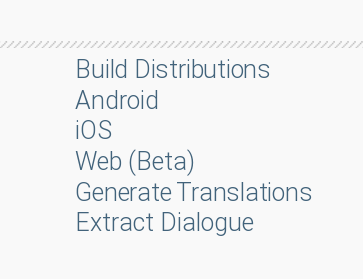
Sorry gang! that was a whole lot of text obviously the last button "Launch Project" launches an uncompiled version of the project for you to play and test as you go! Hang in tight because my next post is about how to utilize github for renpy, so you can collaborate easier!
-
 jinxthefox liked this · 1 month ago
jinxthefox liked this · 1 month ago -
 alame11n liked this · 1 month ago
alame11n liked this · 1 month ago -
 eyy-ya-boi liked this · 1 month ago
eyy-ya-boi liked this · 1 month ago -
 furiousblacktiger liked this · 1 month ago
furiousblacktiger liked this · 1 month ago -
 blackbutlerfandomnerddomain liked this · 1 month ago
blackbutlerfandomnerddomain liked this · 1 month ago -
 crescentataraxy liked this · 1 month ago
crescentataraxy liked this · 1 month ago -
 justifiedapocalypse liked this · 1 month ago
justifiedapocalypse liked this · 1 month ago -
 graycarver liked this · 1 month ago
graycarver liked this · 1 month ago -
 obsolescent liked this · 1 month ago
obsolescent liked this · 1 month ago -
 a-kinda-boring-writer liked this · 1 month ago
a-kinda-boring-writer liked this · 1 month ago -
 russetfoxfur reblogged this · 1 month ago
russetfoxfur reblogged this · 1 month ago -
 redlantern01 liked this · 1 month ago
redlantern01 liked this · 1 month ago -
 ohhoneydoll reblogged this · 1 month ago
ohhoneydoll reblogged this · 1 month ago -
 mythical-snake liked this · 1 month ago
mythical-snake liked this · 1 month ago -
 curiouswisp liked this · 1 month ago
curiouswisp liked this · 1 month ago -
 cowboy-in-a-suit liked this · 1 month ago
cowboy-in-a-suit liked this · 1 month ago -
 evillady6 liked this · 1 month ago
evillady6 liked this · 1 month ago -
 kiyoso liked this · 1 month ago
kiyoso liked this · 1 month ago -
 allergic-to-men liked this · 1 month ago
allergic-to-men liked this · 1 month ago -
 ommikko11 liked this · 1 month ago
ommikko11 liked this · 1 month ago -
 cameloness liked this · 1 month ago
cameloness liked this · 1 month ago -
 arrowoforion liked this · 1 month ago
arrowoforion liked this · 1 month ago -
 silliestlittlecat liked this · 1 month ago
silliestlittlecat liked this · 1 month ago -
 morggotscurvy liked this · 1 month ago
morggotscurvy liked this · 1 month ago -
 crypticw00rm liked this · 1 month ago
crypticw00rm liked this · 1 month ago -
 loverboy-m liked this · 1 month ago
loverboy-m liked this · 1 month ago -
 maincharacterexe liked this · 1 month ago
maincharacterexe liked this · 1 month ago -
 cyan-sparx liked this · 1 month ago
cyan-sparx liked this · 1 month ago -
 ladylvndr liked this · 1 month ago
ladylvndr liked this · 1 month ago -
 ceilingspider liked this · 1 month ago
ceilingspider liked this · 1 month ago -
 aberrationinlove liked this · 1 month ago
aberrationinlove liked this · 1 month ago -
 return-to-stardust reblogged this · 1 month ago
return-to-stardust reblogged this · 1 month ago -
 rateater2000 reblogged this · 1 month ago
rateater2000 reblogged this · 1 month ago -
 rateater2000 liked this · 1 month ago
rateater2000 liked this · 1 month ago -
 chocxy-prince reblogged this · 1 month ago
chocxy-prince reblogged this · 1 month ago -
 voidshrimpp liked this · 1 month ago
voidshrimpp liked this · 1 month ago -
 cereousbusiness reblogged this · 1 month ago
cereousbusiness reblogged this · 1 month ago -
 chocxy-prince reblogged this · 1 month ago
chocxy-prince reblogged this · 1 month ago -
 kikisoda liked this · 1 month ago
kikisoda liked this · 1 month ago -
 lisa2089 liked this · 1 month ago
lisa2089 liked this · 1 month ago -
 youdidnotseeme liked this · 1 month ago
youdidnotseeme liked this · 1 month ago -
 allaroundsimp liked this · 1 month ago
allaroundsimp liked this · 1 month ago -
 nyhne liked this · 1 month ago
nyhne liked this · 1 month ago -
 dahlia-scribbles reblogged this · 1 month ago
dahlia-scribbles reblogged this · 1 month ago -
 burningsilence liked this · 1 month ago
burningsilence liked this · 1 month ago -
 rahabs reblogged this · 1 month ago
rahabs reblogged this · 1 month ago -
 henry-k-emily liked this · 1 month ago
henry-k-emily liked this · 1 month ago
